Owner's Manual
Table Of Contents
- TABLE OF CONTENTS
- How to Read the Manuals
- Model-Specific Information
- Names of Major Features
- 1. What You Can Do with This Machine
- I Want to Save Paper
- I Want to Convert Documents to Electronic Formats Easily
- I Want to Register Destinations
- I Want to Operate the Machine More Effectively
- You Can Customize the [Home] Screen as You Like
- You Can Make Copies Using Various Functions
- You Can Print Data Using Various Functions
- You Can Utilize Stored Documents
- You Can Connect Two Machines for Copying
- You Can Send and Receive Faxes without Paper
- You Can Send and Receive Faxes Using the Internet
- You Can Send and Receive Faxes by Using the Machine without Fax Unit Installed
- You Can Use the Facsimile and the Scanner in a Network Environment
- You Can Prevent Information Leakage (Security Functions)
- You Can Monitor and Set the Machine Using a Computer
- You Can Prevent an Unauthorized Copy
- 2. Getting Started
- 3. Copy
- 4. Fax
- 5. Print
- 6. Scan
- Basic Procedure When Using Scan to Folder
- Basic Procedure for Sending Scan Files by E-mail
- Basic Procedure for Storing Scan Files
- Specifying the File Type
- Specifying Scan Settings
- 7. Document Server
- 8. Web Image Monitor
- 9. Adding Paper and Toner
- 10. Troubleshooting
- Indicators
- When an Indicator for the [Check Status] Key Is Lit
- Panel Tone
- When You Have Problems Operating the Machine
- When Messages Are Displayed on the Control Panel
- When Messages Are Displayed on Your Computer Screen
- 11. Appendix
- INDEX
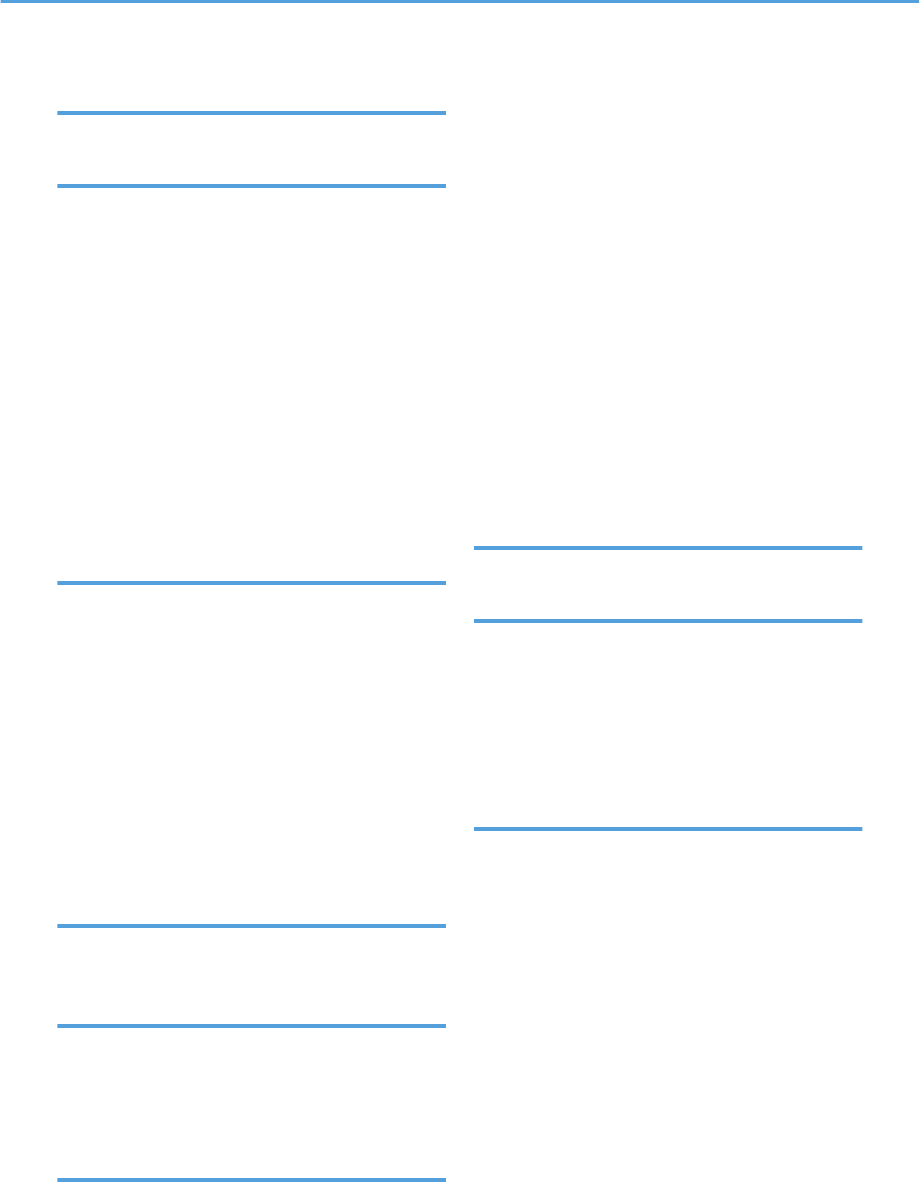
J
Journal....................................................................88
L
LAN-Fax.............................................................9, 18
Large capacity tray..................................7, 30, 133
LCT.............................................................7, 30, 133
Letter Fold-in..........................................................71
Letter Fold-out........................................................69
Loading paper..................123, 125, 126, 128, 133
Loading tab stock................................................127
Locked Print.....................................................15, 92
Logging in to the machine.....................................47
Logging out the machine.......................................48
Login key................................................................33
Login/Logout key..................................................33
Logout key..............................................................33
M
Magazine..............................................................14
Mailbox..................................................................31
Main power indicator...........................................33
Main power switch.........................................27, 45
Media access lamp...............................................34
Media slots............................................................34
Memory.......................................................168, 184
Memory Transmission...........................................75
Message. 156, 163, 168, 184, 185, 190, 199, 214
Model-specific information.....................................6
Multi-Folding unit...................................................30
N
Names of major features........................................7
Number keys..........................................................33
O
OHP transparency..............................................131
One-Sided Combine.............................................57
Options...................................................................30
Output jogger........................................................31
P
Paper capacity....................................................135
Paper guide...........................................................28
Paper size....................................................130, 135
Paper thickness....................................................135
Paper tray...............................................................28
Paper type............................................................135
Paper weight........................................................135
Paperless Fax.....................................................9, 18
Placing originals....................................................49
Preventing information leakage...........................24
Printer......................................................................91
Printer Bypass Paper Size..........................130, 131
Printer driver properties.........................................90
Problem................................................................156
Program.....................................................12, 40, 42
Program as Defaults..............................................12
Program key...........................................................32
Punch......................................................................64
Q
Quick install...........................................................89
R
Region A...................................................................6
Region B...................................................................6
Registering destinations.........................................11
Remote Fax............................................................22
Reset key................................................................32
Running out of toner............................................148
S
Sample Copy key..................................................33
Sample Print...........................................................15
Saving paper...........................................................9
Scan Settings.......................................................114
Scan to E-mail...............................................23, 107
Scan to Folder.................................................23, 99
Security functions...................................................24
Send Later..............................................................84
Sending stored documents...................................86
Shared folder.......................................................100
Shortcut icon.......................................12, 35, 36, 37
Simple Screen key.................................................33
SMB folder.........................................102, 104, 105
Standard printing...................................................91
Staple.....................................................................62
224










