Operation Manual
Table Of Contents
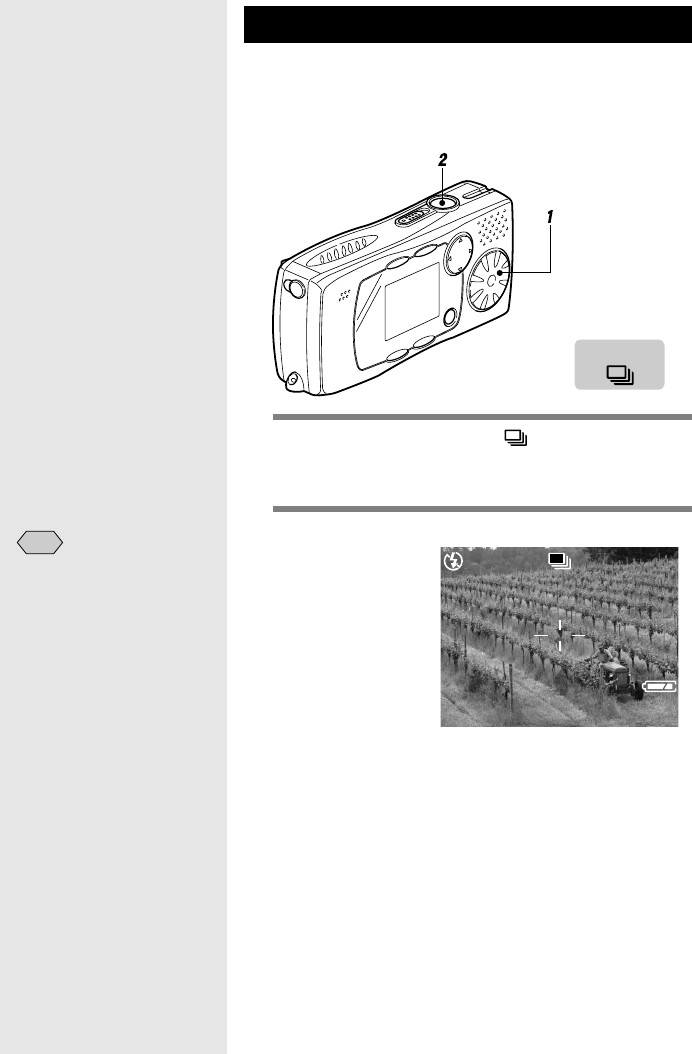
46
Pictures are taken continuously while the shutter release
button is pressed. This mode is useful for taking those not-to-
be-missed shots.
■
Operation Map
1
Set the mode dial to [ ].
mm
mm
See “Changing the Size of the Subject (Zoom)” (p.38).
See “Adjusting the Focus” (p.36).
2
Press the shutter release button.
Pictures are taken continuously while the shutter
release button is pressed.
Picture-taking stops when the shutter release button is
released.
Continuous Shooting Mode
Recording mode
• The flash will not fire in
Continuous Shooting mode.
• Non-compressed mode
cannot be selected in
Continuous Shooting mode.
• The focus, exposure and
white balance are locked in
the status at the time the
shutter release button is
pressed.
• When the file number
reaches 9999, no more
images can be recorded.
Copy the recorded files onto
another media before
formatting the card, or insert
a new SD memory card.
Note
N 1600
25
2001/07/15 11:25










