Operation Manual
Table Of Contents
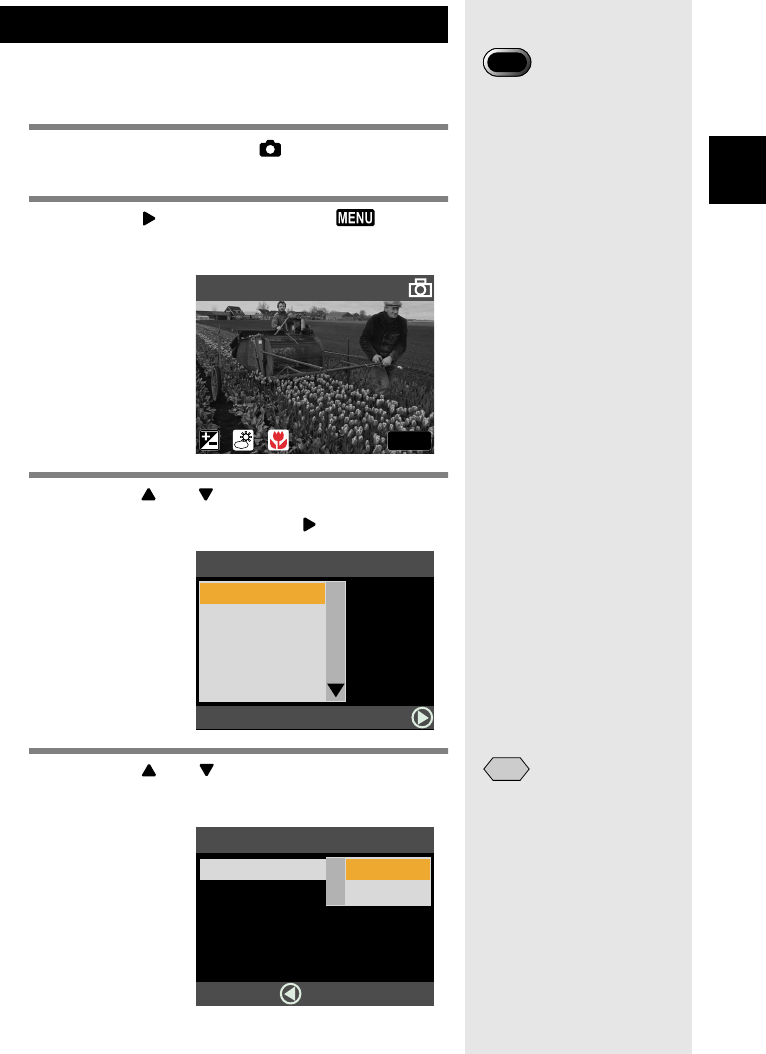
57
3
SHOOTING
You can record 10 seconds of voice memo with still picture and
text images. This mode enables you to add a comment to go
with the image.
1
Set the mode dial to [ ] and press the
MENU button.
2
Press the button to select and
press the ENTER button.
3
Press the or button to select [IMG.
W/SOUND] and press the button.
4
Press the or button to select [ON]
and press the ENTER button.
Images with Voice Memo
• The microphone is located
on the top left of the
operating parts. Aim the
camera to obtain the
optimum recording
conditions.
Important
MENU
MODE SETTING
MODE SETTING
IMG. W/SOUND
FOCUS
DATE IMPRINT
ISO SETTING
REDEYE REDUC
OFF
AF
SELECT:
Y/M/D
ISO 200
ON
1/2
BACK:CANCEL
• To cancel voice memo
mode, select [OFF].
Note
ON
OFF
MODE SETTING
IMG. W/SOUND
FOCUS
DATE IMPRINT
ISO SETTING
REDEYE REDUC
SEL.:ENTER
CANCEL:










