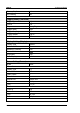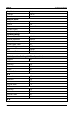Data Sheet
RIGOL 13 Store and Recall
MSO4000/DS4000 User’s Guide
13-18
To Rename a File or Folder
The rename operation is valid only in external storage mode. Before using the
external disk, make sure that the USB storage device is connected correctly.
Press Storage Disk.Manage and use to select and open the external disk
(“Disk D” or “Disk E”). Use to select the desired file or folder to rename and then
press Rename to turn on the rename interface. For specific operations, please refer
to the descriptions in “
To Create a New File or Folder”.
To Clear the Local Memory
Press Storage Disk.Manage and select “Local Disk”, and open the next menu
page, then press Delete OK to delete all the files and settings stored in the local
memory and restore the instrument to the default settings.