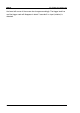Data Sheet
5 To Trigger the Oscilloscope RIGOL
MSO4000D/S4000 User’s Guide
5-9
Edge Trigger
The edge trigger configures the instrument to capture data when the rising or falling
edge of the input signal passes the threshold (trigger) voltage setting.
Trigger Type:
Press Type to select “Edge”. At this point, the trigger setting information as shown in
the figure below is displayed at the upper right corner of the screen.
Source Selection:
Press Source to select CH1 to CH4, EXT, EXT/5 or AC Line as the Trigger Source.
The current trigger source is displayed at the upper right corner of the screen.
Note: Select the channel with the signal input as the trigger source to obtain stable
trigger.
Edge Type:
Press Slope to select the kind of edge of the input signal on which the oscilloscope
triggers. The current edge type is displayed at the upper right corner of the screen.
: trigger on the rising edge of the input signal when the voltage level meets
the preset Trigger Level.
: trigger on the falling edge of the input signal when the voltage level meets
the preset Trigger Level.
: trigger on the rising and falling edges of the input signal when the
voltage level meets the preset Trigger Level.
Trigger Mode:
Press Sweep to select the Trigger Mode (page 5-3) under this trigger type as auto,
normal or single. The corresponding status light of the current trigger mode turns on.
Trigger Setting:
Press Setting to set the trigger parameters (trigger coupling, trigger holdoff and
noise rejection) under this trigger type.
Trigger Level:
Use TRIGGER
LEVEL to modify the level. An orange trigger level line and the
trigger mark “
” appear on the screen and move up and down with the rotation of
the knob, while at the same time, the trigger level value (such as
) at