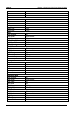Instructions
Chapter 2 Functions of the Front Panel of GPSA RIGOL
RSA3000E User Guide 2-3
Note: The analyzer attempts to acquire the IP address configuration
according to the sequence of DHCP, Auto IP, and Manual IP. These three
methods cannot be disabled at the same time.
2) IP
Press IP and use the numeric keys to input the desired IP address.
The format of the IP address is "nnn.nnn.nnn.nnn". The range for the first
segment (nnn) of the address is from 1 to 223 (except 127); and the range
for the other three segments is from 0 to 255. You are recommended to ask
your network administrator for an IP address available.
3) Subnet mask
Press Mask and use the numeric keys to input the desired subnet mask.
The format of the subnet mask is nnn.nnn.nnn.nnn; wherein, the range of
"nnn" is from 0 to 255. You are recommended to ask your network
administrator for a subnet mask available.
4) Gateway
Press Gateway and use the numeric keys to input the desired gateway
address.
The format of the default gateway is "nnn.nnn.nnn.nnn". The range for the
first segment (nnn) of the address is from 1 to 223 (except 127); and the
range for the other three segments is from 0 to 255. You are recommended
to ask your network administrator for a gateway address available.
5) DNS
mDNS: enables or disables the sending of the network information
(including IP address, host name, etc.).
DNS Mode: Sets the mode of obtaining the DNS address to be
"Manual" or "Auto".
Preferred DNS: Sets the preferred address for the DNS.
Backup DNS: Sets the backup address for the DNS.
The format of the DNS address is "nnn.nnn.nnn.nnn". The range for the
first segment (nnn) of the address is from 1 to 223 (except 127); and the
range for the other three segments is from 0 to 255. You are recommended
to ask your network administrator for an address available.
6) Apply
After the LAN interface configuration is finished, press this key to apply the
current configuration to the instrument and make it effective.
7) Reset
Turns on DHCP and Auto-IP; turns Manual-IP off. Clears the set network
password and restores it to the factory defaults.