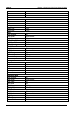Instructions
RIGOL Chapter 2 Functions of the Front Panel of GPSA
2-6 RSA3000E User Guide
make stretch or strike gestures on the screen, if the corresponding traces
are displayed, then it indicates that the point on the touchscreen is valid. To
exit the test, press Esc for three consecutive times.
Keyboard
Enter the keyboard test interface. Press the function keys on the front panel
one by one and observe whether the corresponding key is illuminated. If
not, an error may have occurred to that key. To exit the test, press Esc for
three consecutive times.
Note: For the transparent keys on the front panel, they will be also
illuminated during the test.
4. License Info
Displays the license registration information about the components such as
Linux and QT.
5. Online Update
Connects the analyzer to the external network by using the network cable. If
you do not have the right to access the Internet, please ask the administrators
to grant your right to access the external internet first. Then, press this key to
update the software.
Date/Time
Sets the system date and time.
1. Set Time
Sets the displayed system time of the analyzer. Press the Hour, Minute, and
Second softkeys respectively to set the time.
2. Set Date
Sets the displayed system date of the analyzer. Press the Year, Month, and
Day softkeys respectively to set the date. You can also press Date Format to
select whether the date is displayed in "YMD" or "MDY" form.
Security Clear
Press this key to perform the security clear function. This function includes the
following operations:
Deletes all the files that users have saved, including the state files, trace state
files, screen files, measdata files, and limit files saved by users in all modes.
Executes the factory resetting operation.