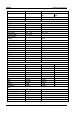User manual
Chapter 3 Functions of the Front Panel of RTSA RIGOL
RSA3000 User's Guide 3-33
Marker Setup
Marker
In RTSA mode, the Marker function in the real-time spectrum view is basically the
same as that for GPSA (Note that when you select the Density view or the Spectrum
view, the Marker Z menu is enabled). In the PvT measurement view, you are only
allowed to set the marker on Trace1, and the "Marker Trace", "Marker Trace Auto",
"Marker Readout", and "Readout Auto" menus are not supported. Other menus are
basically the same as that in the real-time spectrum view.
Marker Z
Sets the trace number of the spectrum trace where the marker stays in the Density
or Spectrogram view. Only when you select the Spectrogram view, can this menu be
effective.
For details about the marker, refer to relevant contents of "Marker" in Chapter 2.
Marker To
In RTSA mode, the Marker To function in the real-time spectrum view is basically the
same as that for GPSA. In the PvT measurement view, only the "Mkr -> Ref" menu is
supported.
For details about the marker, refer to relevant contents of "Marker To" in Chapter 2.
Marker Function
In RTSA mode, only "N dB Bandwidth" and "Band Function" menus are supported in
the real-time spectrum view; whereas in the PvT measurement view, only "Band
Function" is supported.
For details about the "N dB Bandwidth" and "Band Function" menus, refer to relevant
contents of "Marker Function" in Chapter 2.
Peak
In RTSA mode, the peak function is basically the same as that for GPSA. For details,
refer to relevant contents of "Peak" in Chapter 2.