Installation manual
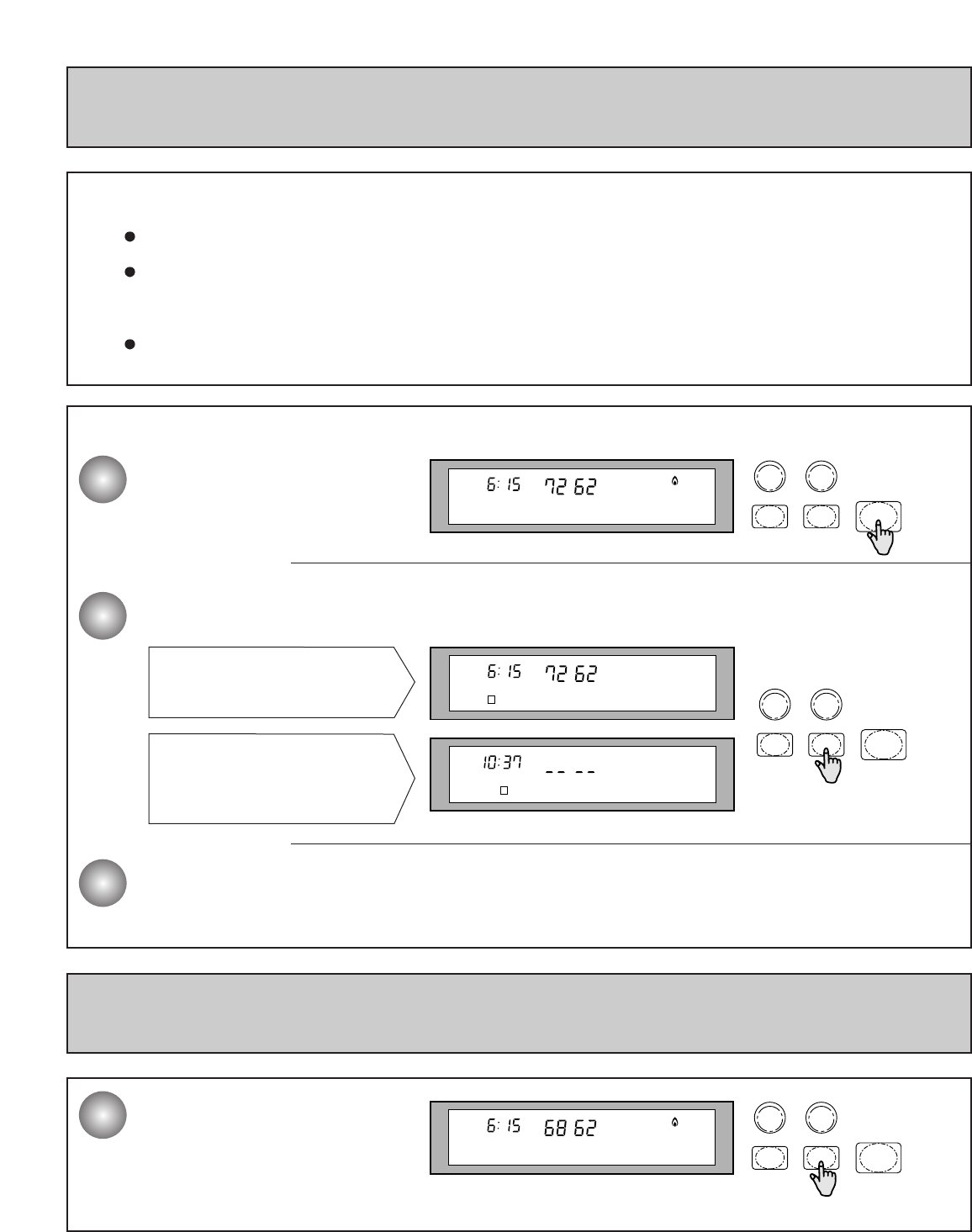
– 32 –
1
1
2
3
OPERATING THE TIMERS
■ Before operating the timers, please check the following points:
The clock must be set to the current time and day - refer to page 24 for clock setting procedure.
You may want to enter your own timer program. See page 26 for an overview of how the timers work, and
page 27 for an explaination of how to set the timers. Page 31 also provides a space for you to write your own
individual program.
If no personal program is entered, the heater will operate according to the the default factory settings as
shown on the bottom of page 31.
RETURNING TO MANUAL MODE
Press the “Auto” button. The “Auto”
indicator will go out and be replaced
by the “Man”(Manual) indicator.
The heater will now heat depending
on your manual settings(page 25).
■ Follow the steps below to operate the timers:
Press the “ON/OFF” button. The
“Man”(Manual) and “ON” indicators
will come on as well as the preset
and room temperatures.
Press the “Auto” button. The “Man”(Manual) indicator will be replaced by the “Auto”(Automatic) indicator,
and the current timer period will show.
If the current period has been
programed with a temperature,
the heater will start heating.
If the current period has been
programed with an OFF setting
the heater will not heat during
this period.
The heater will now operate according to the four periods programed into the Weekly Timer.
Set Room
Man
ON
pm
Tu
EcoFrost
Override
Auto ON/OFF
Set Room
Auto ON
pm
3
Tu
Set Room
Auto ON
pm
4 OFF
Tu
EcoFrost
Override
Auto ON/OFF
Set Room
Man
ON
pm
Tu
EcoFrost
Override
Auto ON/OFF










