User Manual
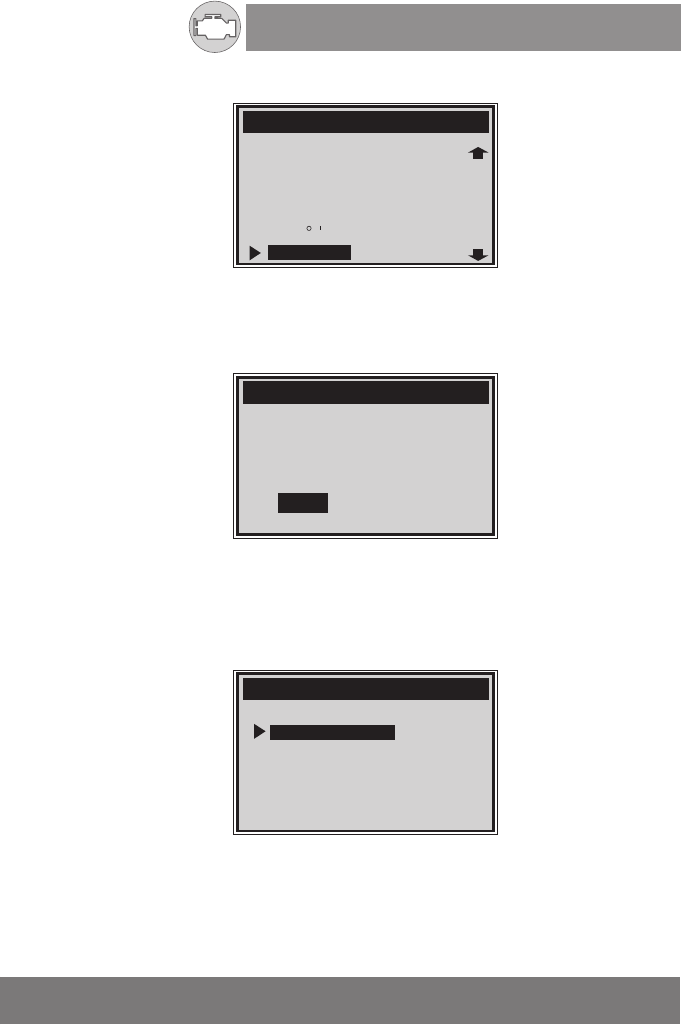
OWNER S MANUAL
,
OBD2 Car Scanner
111
CHECK
14) Wait for DTC to trigger recording or press
ENTER
to start recording.
Recording… 5/60…
===================-==6
Record Data…
=======================
Record Data…
=====================-=-
15) The scan tool keep recording PID data until user presses
ESC
button,
the selected memory location is full, or it completes recording. A message
prompting to playback data shows on the screen.
Record Done!
Playback data?
YES
NO
If you wish to playback recorded data, press
ENTER
button;
if you do not wish to playback, press ECS button, or use
LEFT/
RIGHT
button to select
NO
and press
ENTER
button to return to
Record Data
menu.
Playing Back Data
The Playback Data function allows viewing of previously stored
PID data.
DTC_CNT 6
FUELSYS1 OL
FUELSYS2 N/A
LOAD_PCT(%) 0.0
ETC( C ) -40
SHRTFT1(%) 0.0
Complete Data Set
Custom Data Set
Unit of Measure










