User Manual
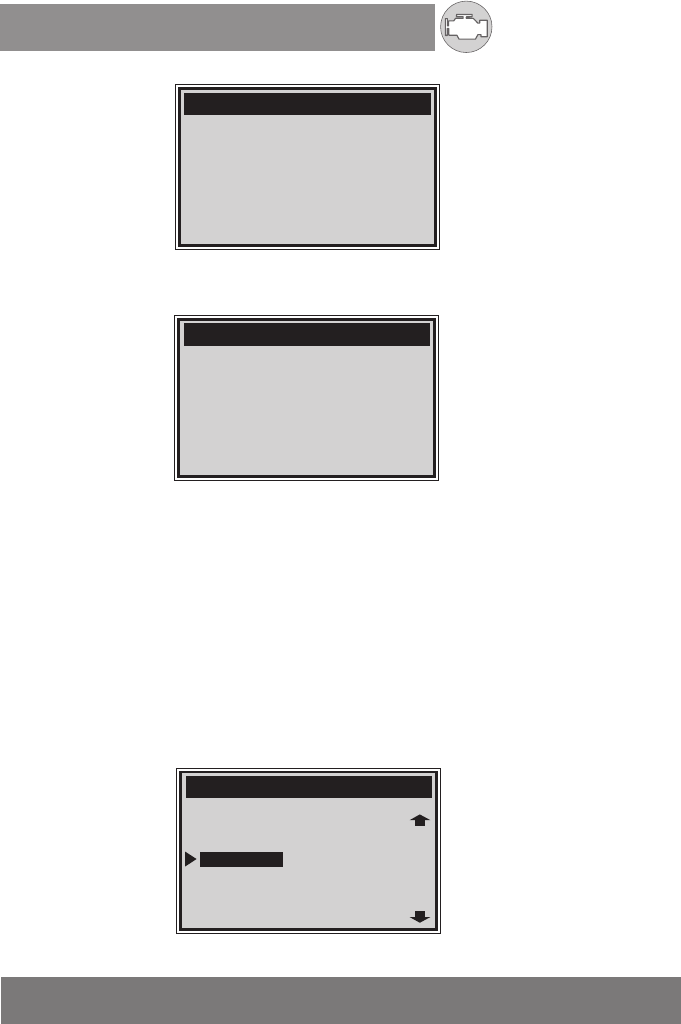
OWNER S MANUAL
,
OBD2 Car Scanner
144
CHECK
Erase Codes
=======================
Erase Done!
Press any key to con.
If the codes are not cleared, then an
Erase Failure. Turn
Key on
with Engine off!
message appears.
Erase Codes
=======================
Erase Failure.
Turn Key on with
Engine Off!
Press any key to con.
4). Press any button to return to Diagnostic Menu.
15.3 Live Data
Viewing Data
The View Data function allows viewing of live or real time PID
data of vehicle’s computer module(s).
For the vehicles with more ECUs, more live datas will be found
and showed. The max live datas arrive at 300. However, the live
date real quantity depend on each car ECU. Please check this
function as real vehicle status on the vehicle.
1). To view live data, use
UP/DOWN
scroll button to select
Live Data
from
Diagnostic Menu
and press
ENTER
button.
Diagnostic Menu
====================3/11
Read Codes
Erase Codes
Live Data
View Freeze Frame
I/M Readiness
O2 Monitor Test










