User Manual
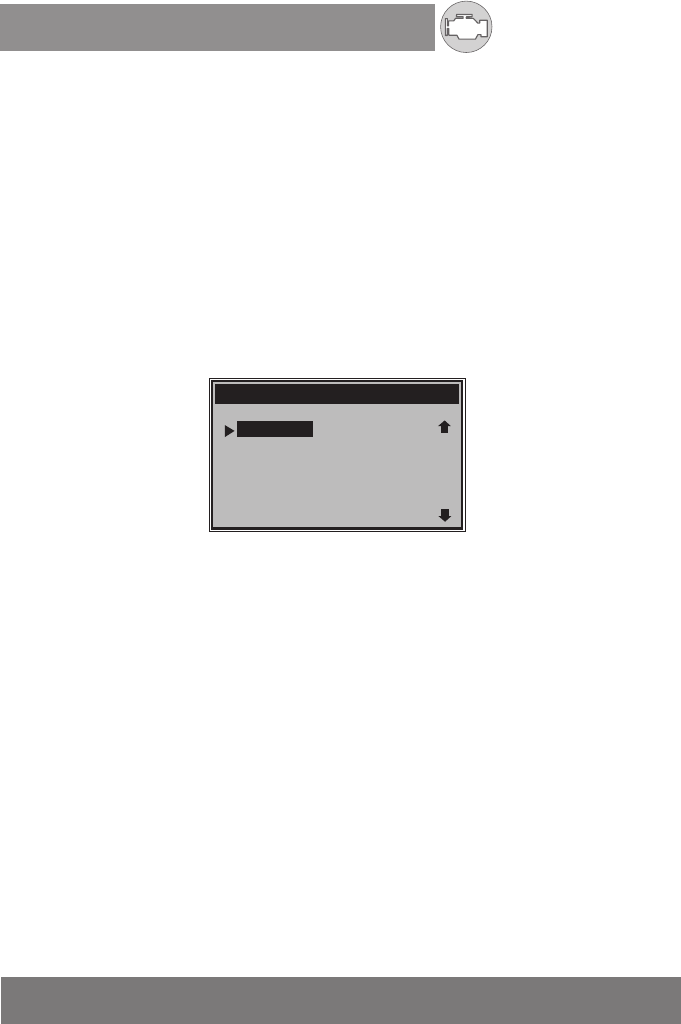
OWNER S MANUAL
,
OBD2 Car Scanner
24
CHECK
The control module number, sequence of the DTCs, total number of
codes detected and type of codes (Generic or Manufacturer specific) will
be observed on the upper rig ht hand corner of the display.
4) If more than one DTC is found, use UP/DOWN scroll button, as
necessary, until all the codes have been shown up.
If retrieved DTCs contain any manufacturer specific or enhanced codes,
a "“Manufacturer specific codes are found! Press any key to select
vehicle make!”" message comes up prompting you to select vehicle
manufacturer to view DTC definitions. Use UP/DOWN scroll button to
select manufacturer and then press ENTER button to confirm.
Vehicle Manufacturer
=======================1/51
If the manufacturer for your vehicle is not listed, use
UP/DOWN
scroll
button to select
Other
and press
ENTER
button.
5.2 Erasing Codes
CAUTION: Erasing the Diagnostic Trouble Codes may allow the scan
tool to delete not only the codes from the vehicle’s on-board computer,
but also “Freeze Frame” data and manufacturer specific enhanced data.
Further, the I/M Readiness Monitor Status for all vehicle monitors is reset
to Not Ready or Not Complete status. Do not erase the codes before the
system has been checked completely by a technician.
This function is performed with key on engine off (KOEO). Do not start
the engine.
1) Use
UP/DOWN
scroll buttons to select
Erase Codes
from
Diagnostics Menu
and press
ENTER
button.
Alfa Romeo
Audi/VW
BMW Buick
Cadillac
Chevrolet










