User Manual
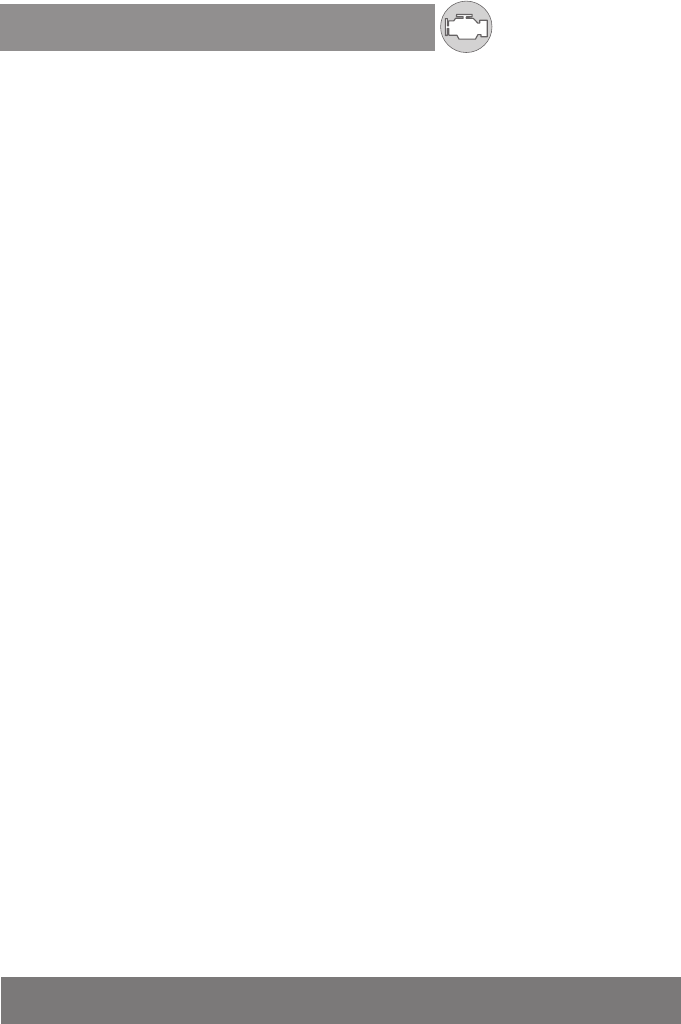
OWNER S MANUAL
,
OBD2 Car Scanner
32
CHECK
1.
LCD DISPLAY
-- Indicates test results. Backlit, 128 x 64 pixel display
with contrast adjustment.
2. ENTER BUTTON
-- Confirms a selection (or action) from a menu.
Starts recording live data under manual trigger mode.
3. ESC BUTTON
-- Cancels a selection/action from a menu or returns
to the menu. It is also used to setup system, exit DTC Lookup screen, or
stop data recording when pressed.
4. LEFT SCROL BUTTON
-- When look up DTC definitions, moves to
previous character and views additional information on previous screens
if DTC definition covers more than one screen; deselect all marked PID
data when viewing or recording customized live data list; views previous
frames of recorded data when playing back live data. It is also used to
update DTC library when pressed.
5. RIGHT SCROLL BUTTON
-- When look up DTC definitions, moves
to next character and view additional information on next screens if DTC
definition covers more than one screen; selects/deselects PID data when
viewing or recording customized live data list, and views next frames of
data when playing back live data.
6. UP SCROLL BUTTON
-- Moves up throug h menu and submenu
items in menu mode. When more than one screen of data is retrieved,
moves up throug h the current screen to the previous screens for additional
data.
7. DOWN SCROLL BUTTON
-- Moves down throug h menu and subm-
enu items in menu mode. When more than one screen of data is retrieved,
moves down throug h the current screen to next screens for additional
data. It is also used as the language setup hotkey when pressed.
8. POWER SWITCH
-- Turns on/off the scan tool when powered by
cell battery; resets the scanner when powered by vehicle battery.
9. OBD II CONNECTOR
-- Connects the scan tool to the vehicle's Data
Link Connector (DLC).
6.2 Specifications
1). Display: Backlit, 128 x 64 pixel display with contrast adjustment
2). Operating Temperature: 0 to 60°C (32 to 140 F°)
3). Storage Temperature: -20 to 70°C (-4 to 158 F°)










