User Manual
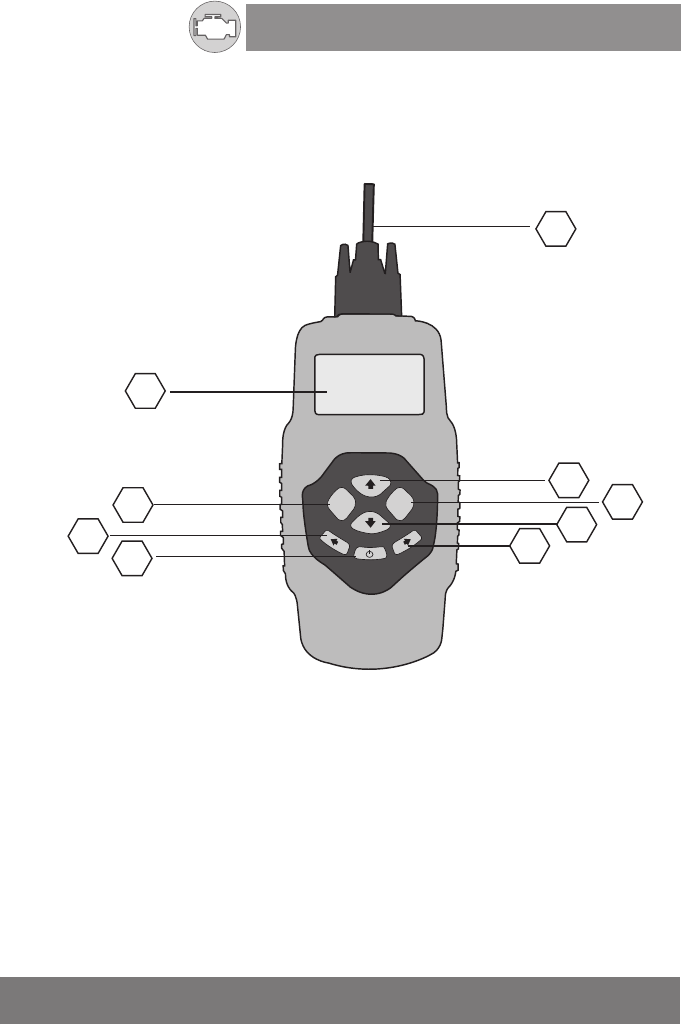
OWNER S MANUAL
,
OBD2 Car Scanner
77
CHECK
9. Using the scan tool (Model RDT69)
9.1 Tool Description
1.LCD DISPLAY
-- Indicates test results. Backlit, 128 x 64 pixel
display with contrast adjustment.
2.ENTER BUTTON
-- Confirms a selection (or action) from
a menu. Starts recording live data under manual trigger mode.
3.ESC BUTTON
-- Cancels a selection (or action) from a menu or
returns to the menu. It is also used to setup system, exit DTC Lookup
screen, or stop data recording when pressed.
1
9
ESC
ENTER
2
4
8
6
3
7
5










