Operation Manual
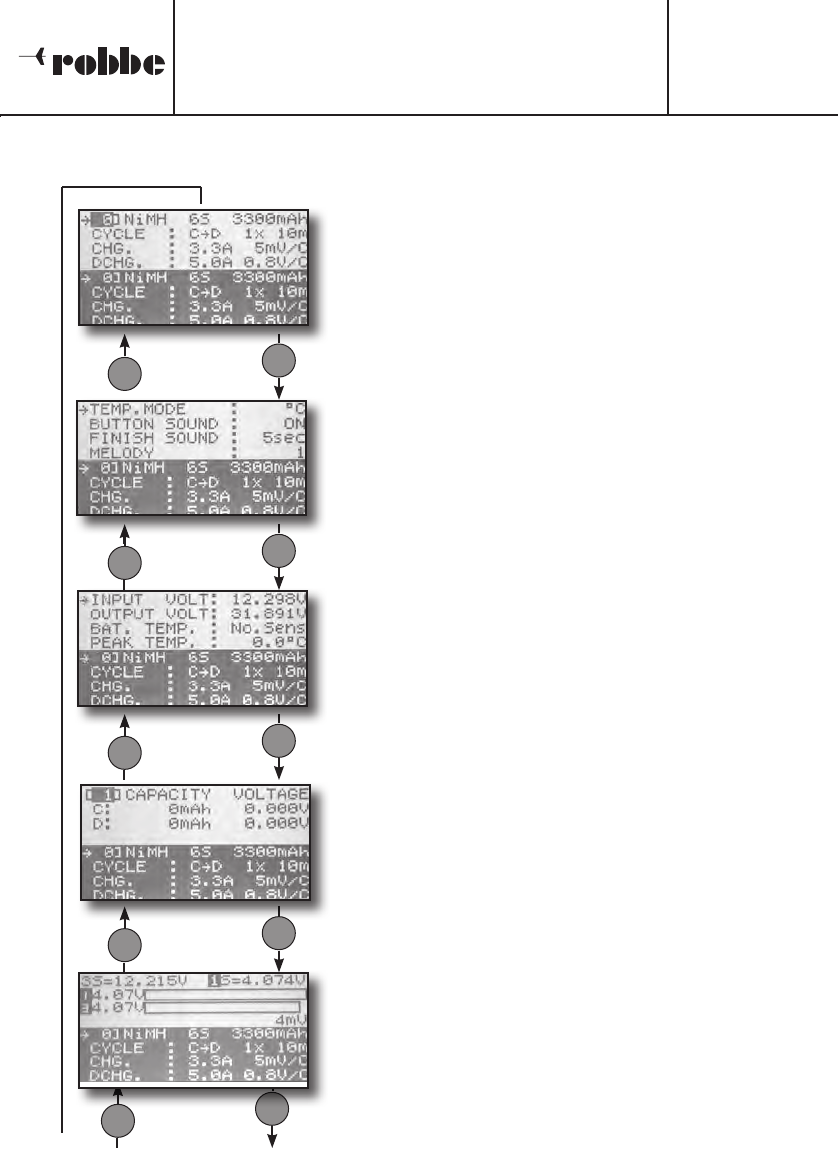
5.4 MENU STRUCTURE OUTPUT (CHANNEL) 1
The menu "MEMORY VIEW.“ defines the parameters
to charge/discharge a specific battery.
The respective parameter settings are stored in the pre-
defined memory position (see chapter 5.5)
The second menu "USER SETTINGS" sets the tempe-
rature mode and the user's preferred melody settings
(see chapter 5.6).
The "DATA VIEW" screen shows both the input and
output voltages and temperature readings following a
charge/discharge process (see chapter 5.7).
In the "CYCLE VIEW“ screen (chapter 5.8), the charged
and the discharged capacity, as well as the maximum
battery voltage reached during charging and the ave-
rage battery voltage during discharging of all completed
cycles will be shown. Here up to 10 cycles can be seen.
The selection is made using the (+)- or the (-)- buttons.
Viewing the recorded data is possible at the end of a
cycle.
C: = charge
D: = discharge
This screen, in conjunction with the integral Equalizer or
Balancer, will show the balance statistics of the Lithium
battery (see chapter 7.2).
Operating Instructions
Power Peak
®
Twin EQ-BID
11
Mode
ESC
Mode
Mode
Mode
ESC
ESC
ESC
ESC
Mode










