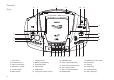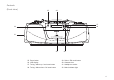Operation Manual
9
Operating your radio - Search tuning FM
1. Fully extend the Telescopic aerial and then angle and rotate for best
reception.
2. Slide the Function switch to the Radio position to switch on your CD
cassette recorder.
3. Slide the Waveband switch to the FM position The display will show
"FM RADIO" for a few seconds and the frequency will be displayed.
4. Press and hold down either the Tuning Up or Tuning down buttons for
more than 0.5 secs to commence scan tuning. An audible tone will be heard
indicating that the radio is tuning. The tone will increase in pitch for tuning up
and decrease for tuning down. The audible tone volume can be adjusted
using the Tuning tone volume control on the right hand side of the unit.
5. Your radio will scan the selected waveband, sound a beep tone and stop
automatically when it fi nds a station of suffi cient strength.
6. The display will show the frequency of the signal which has been
found. The display will also show "St" and "RDS" on the upper line if
the station is received with stereo information.
7. To recommence scan tuning, press and hold down either the Tuning Up or
Down button for more than 0.5 sec. When the end of the waveband is
reached your radio will recommence tuning from the opposite end of
the waveband.
2
3
4
4,7
4,7