FM RDS/DAB Digital Radio User Manual
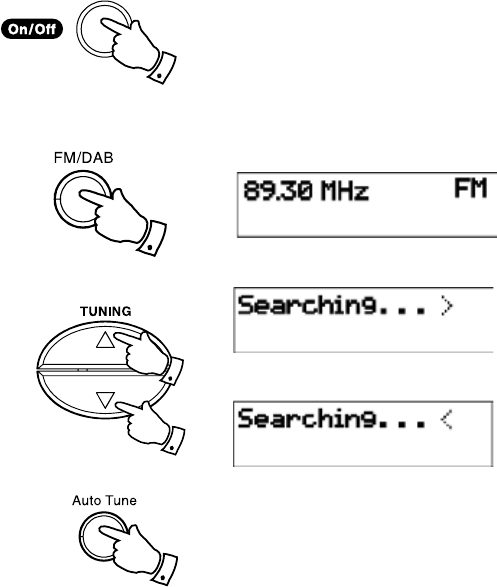
If you need any further advice, please call our Technical Helpline on :-
020 8758 0338 (Mon-Fri)
12
Operating your radio - FM
1. Carefully extend the telescopic aerial.
2. Press the
On/Off button to switch on your radio. The display will show
"Roberts digital radio" for a few seconds.
3. Press the
FM/DAB button to select the FM band.
4. Press the
Tuning Up button and then press the Auto Tune button
yourradiowillscaninanupwardsdirection(lowfrequencytohigh
frequency)andstopautomaticallywhenitndsastationofsufcient
strength.
5. After a few seconds the display will update and show station name.
6. Press the
Tuning Down button and then press the Auto Tune button
toscantheFMbandinadownwardsdirection(highfrequencytolow
frequency).
7. When the waveband end is reached your radio will recommence tuning
from the opposite waveband end.
8. Rotate the
Volume controltotherequiredsetting.
9. To switch off your radio press the
On/Off button.
3
2
4
6
4,6










