User Manual
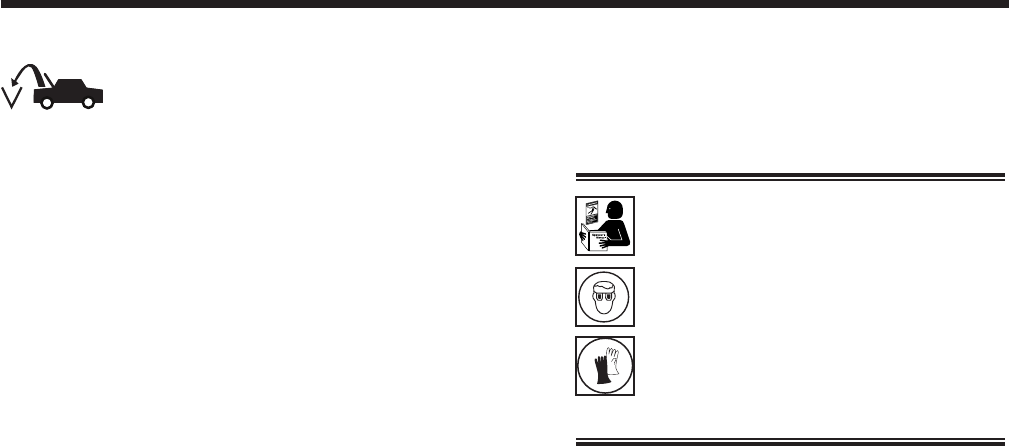
19
AC1234-6 Rev. C
Evacuate the Vehicle A/C System
1.Connecttheservicehosestothevehicle’sservice
ports.
2.Openthecouplervalvesbyturningthecollars
clockwise.
3.PressVACUUM.
4.ThemachinedisplaysaVINentryscreen.Tostore
vehicleservicedatabyVIN,usethearrowkeys
toselectaeld,usethevirtualkeypadtoenter
information,andpressOK.
EnteringaVINisoptional;pressOKtoskipthisstep
andnotactivatetheStoredDatafeature.
5.
PressOK toacceptthedefaultevacuationtime
(10-minutedefault;5-minuteminimum),orenterthe
desiredvacuumtimeusingthenumberkeys,and
pressOK.
6.ThemachinepullsavacuumontheA/Csystemfor
theprogrammedamountoftime.Duringthevacuum
process,themachinemayperformanairpurge,if
needed.
7.Themachinestopswhenthespeciedamountof
timehaselapsed.Atthispointyoumayprintout
vacuuminformationbyselectingOK.PressESC to
returntothemainmenu.
Operating Instructions — Vacuum
WARNING: To prevent personal
injury while working with
refrigerant, read and follow the
instructions and warnings in
this manual, and wear protective
equipment such as goggles and
gloves.
Note: When the vacuum pump has operated
for 10 hours, the machine prompts for an
oil change. Select OK to proceed with an
oil change; select
ESC
to continue with the
vacuum process. Refer to Change Vacuum
Pump Oil in the Maintenance section of this
manual.










