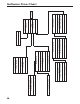User Manual
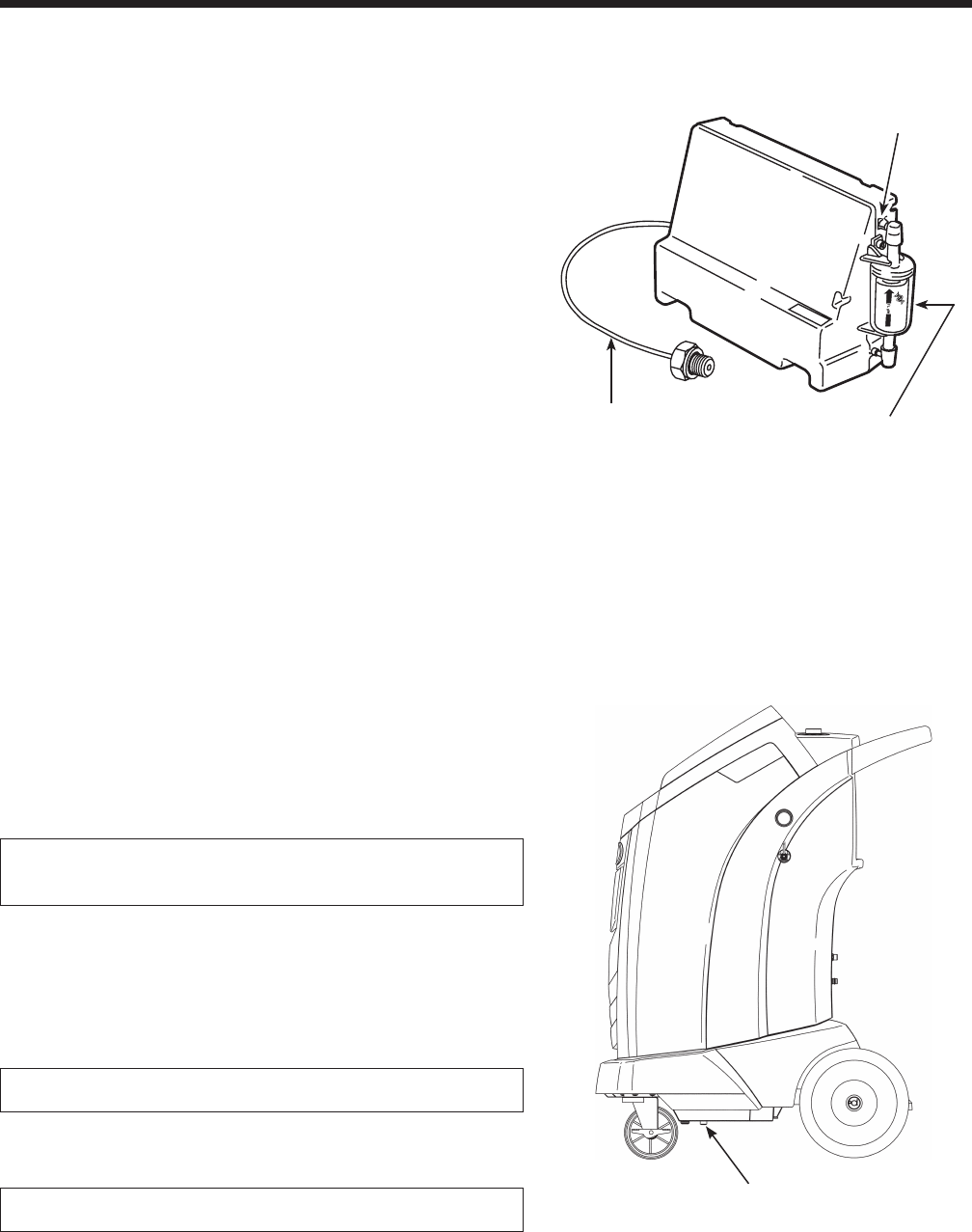
32
Maintenance
Refrigerant Identier
Therefrigerantidentiersamplesrefrigerantgoing
intotheISVtoverifyitisR1234yfandthatitisnot
contaminated.Replacethesamplehoseassembly
duringeverylterchangeandalsoifpromptedby
anerrormessagesayingthehoseisclogged.See
Figure19.
7. Disconnecttheexistingsamplehoseassembly
betweenthesolenoidandtherefrigerantidentier,
andinstallanewsamplehoseassembly.
Note: If the lter is any color but white, the lter
needs to be replaced.
8. Pullthelteroutofthebracketswhileremovingthe
barbsfromtherubberconnectors.
9. Installanewlterwiththearrowpointingupward
asshown.Pushthelterbarbsintotherubber
connectors.
10.Installtheshroudonthemachineandswitchthe
powerON.
Magnet
Figure 20
Calibration Check
Thisfunctionisusedtoensurethemachine’sinternal
scaleisalwayscalibrated.Duringthistest,useonlythe
calibrationweightthatisprovidedwiththemachine.
1.SelectCALIBRATION CHECKintheSetupmenu.
Themachinedisplays
PLACESAMPLEWEIGHTONSCALE
PRESSOKTOTESTPRESSESCTOQUIT
2.RefertoFigure20,andverifythemagnetonthe
bottomofthemachineisclean.
3.Attachthecalibrationweighttothemagnetonthe
bottomofthemachine.SelectOK.
•
Ifthedisplayshows
PROCEDURECOMPLETED
thescaleisincalibration.SelectOK.
•
Ifthedisplayshows
CALIBRATIONREJECTED!
thescaleisoutofcalibration.Contactanauthorized
Robinairservicecenterforassistance.
4.Removethecalibrationweightfromthescale.
Refrigerant Identier
Install new lter with
arrow
↑
positioned as
shown.
Barb
Figure 19
Replace the sample hose assembly
during every lter change.
Sample Hose
Assembly