User Manual
Table Of Contents
- 41 CHAPTER VIII: Troubleshooting
- CH II
- CH III
- CH IV
- CHV
- CHVI
- CHVII
- CHVIII
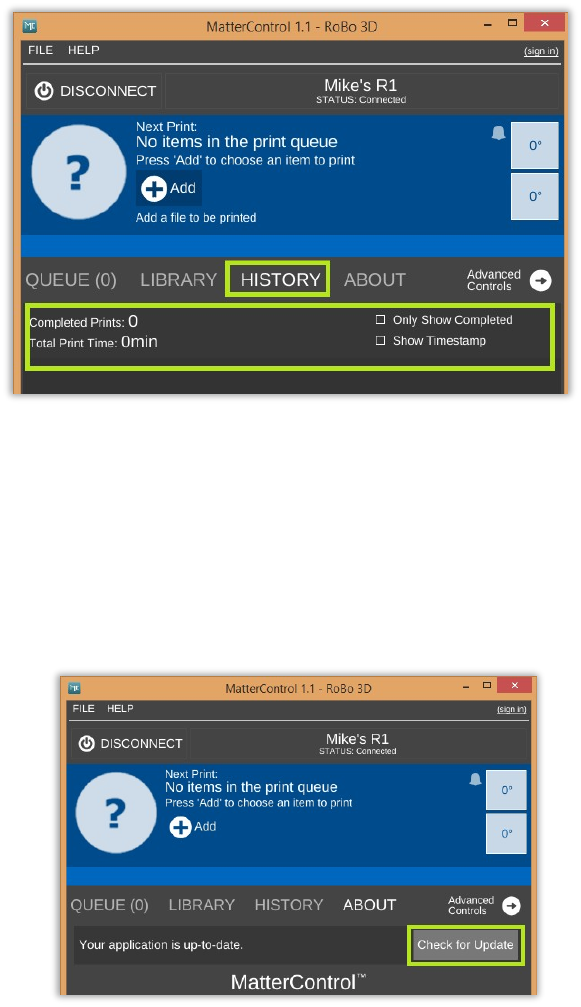
11
(4.4)
4.
About
• The About tab is very important. This is where you will be able to access and download
software updates for your machine as they come available.
• Click the “Check for Update” button to see if there is an update available. (4.5)
(4.5)
5.
Print Status
• The color bar at the top of your home screen is where you can actively monitor your
print status and temperatures for the hot end and heated bed while printing. (4.6)










