User Manual
Table Of Contents
- 41 CHAPTER VIII: Troubleshooting
- CH II
- CH III
- CH IV
- CHV
- CHVI
- CHVII
- CHVIII
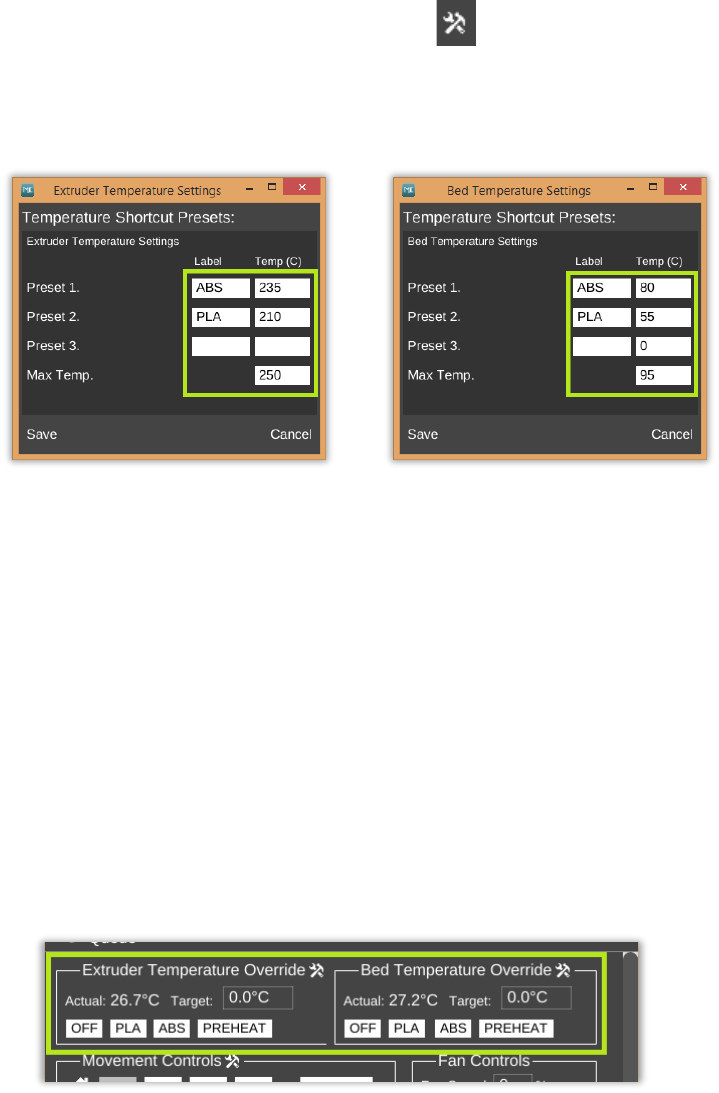
18
• To set up your preheat buttons click the button next to either “Extruder
Temperature Override” or “Bed Temperature Override”. You will see a screen
like this appear (4.10b):
(4.10b)
• Now enter in the desired preheat temp settings.
*An Extruder Preheat should not be set to be higher than 240 for ABS filament or 210 for PLA filament.
*A Bed Preheat should not be set to higher than 90 for ABS and 55 for PLA filament.
• Once you have set up your preheat buttons, save them and they will show in
your Controls panel (4.10c)
(4.10c)










