User Manual
Table Of Contents
- 41 CHAPTER VIII: Troubleshooting
- CH II
- CH III
- CH IV
- CHV
- CHVI
- CHVII
- CHVIII
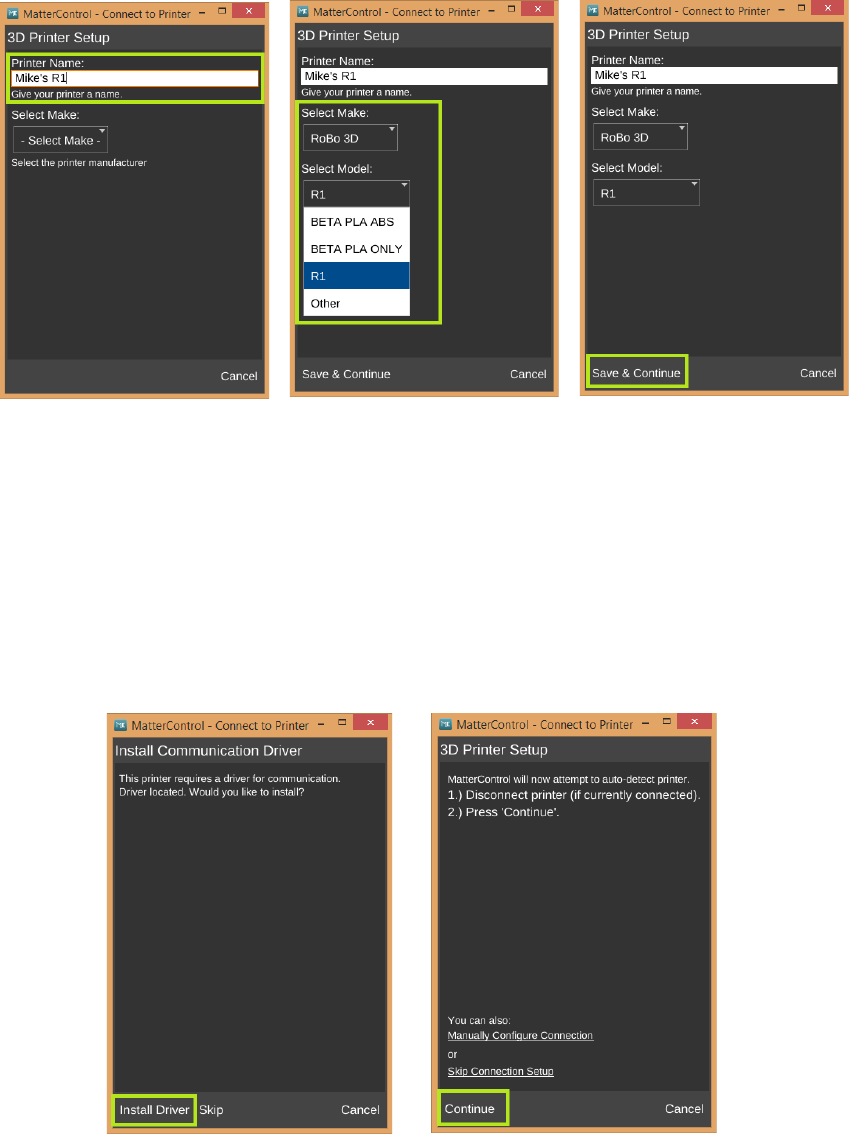
6
(3.4a) (3.4b) (3.4c)
• Now a new set of windows will open and prompt to “Install Communication Driver”. Do
this by clicking “Install Driver” in the bottom left corner of this screen. (3.5a)
• Once the driver is finished installing a “3D Printer Setup” window will appear. Follow the
instructions on this screen to disconnect the printer and press “Continue”. (3.5b)
(3.5a) (3.5b)










