User Manual
Table Of Contents
- 41 CHAPTER VIII: Troubleshooting
- CH II
- CH III
- CH IV
- CHV
- CHVI
- CHVII
- CHVIII
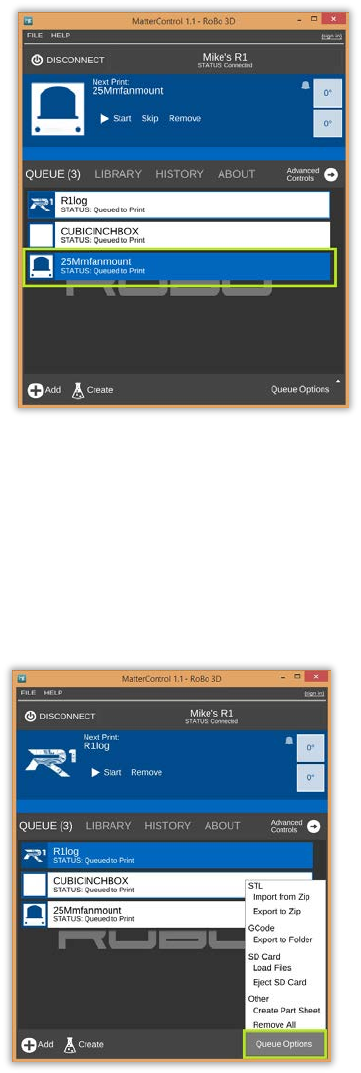
9
• If you have loaded multiple files into the queue, then you will see them listed out in the
middle of the screen
• When you click on a file listed in your queue, it will become highlighted and a preview
picture will show in the top portion of your screen. This means that this file is lined up to
be printed next. (4.2a)
(4.2a)
• On the bottom right hand corner of your screen you will see a “Queue Options” button.
(4.2b) From here you will be able to access a few different options for customizing your
queue. You can import and export .STL files, export .GCODE files to folders (like an SD
card for printing without a computer) or load files from a connected SD card into your
queue.
(4.2b)










