Specifications
Table Of Contents
- Contents
- Chapter 1 Introduction
- Chapter 2 Operation
- Chapter 3 Maintenance and Adjustment
- Chapter 4 Feature Reference
- 4-1 Pausing or Canceling Output
- 4-2 Setting the Location for Starting Output
- 4-3 Saving the Printer Settings to Match the Media
- 4-4 Optimizing Printing or Cutting to Match Media Thickness
- Adjusting Head Height to Match Media Thickness (54-inch Model Only)
- Correcting for Misalignment in Bidirectional Printing
- Correcting for Misalignment in Bidirectional Printing More Precisely
- Performing Feed Correction to Alleviate Horizontal Bands and the Like
- Performing Distance Correction During Cutting
- 4-5 Accommodating Various Kinds of Media
- 4-6 Changing How the Printer Operates
- 4-7 Changing the Ink-drying Method
- 4-8 Making Various Adjustments for Cutting
- 4-9 Performing Printing and Cutting Separately
- 4-10 Making the Network Settings
- 4-11 Viewing Information about the Media and the System
- 4-12 Performing Maintenance
- 4-13 Menu List
- Chapter 5 What to Do If
- Chapter 6 Specifications
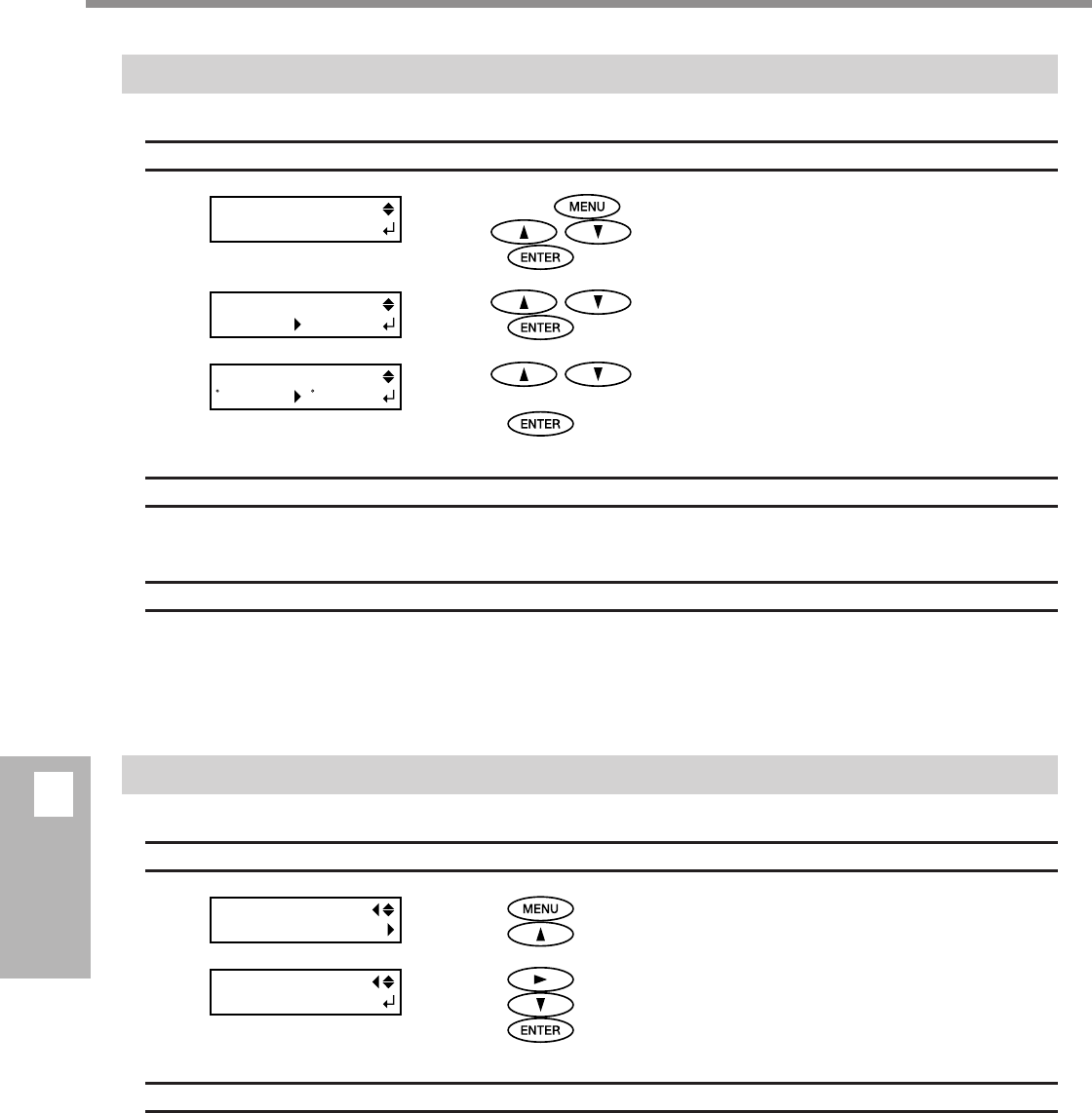
4-6 Changing How the Printer Operates
86
4
Feature
Reference
Changing the Menu Language and the Units of Measurement
Procedure
Hold down and switch on the sub power.
Use
to select the display (menu) language.
Press
.
Use to select the measurement unit for length.
Press
.
Use to select to the measurement unit for tem-
perature.
Press
.
Description
This sets the language and units of measurement displayed on the display screen of the operation panel.
Default Setting
[MENU LANGUAGE]: ENGLISH
[LENGTH UNIT]: mm
[TEMP. UNIT]: °C
Returning All Settings to Their Initial Values
Procedure
Press .
Press
several times.
Press .
Press
several times.
Press
to execute.
Description
This menu returns all settings to the same as their factory defaults. However, the settings for [LANGUAGE], [LENGTH UNIT],
and [TEMP. UNIT] are not returned to the factory defaults.
MENU LANGUAGE
ENGLISH
LENGTH UNIT
mm
INCH
TEMP. UNIT
C
F
MENU
SUB MENU
SUB MENU
FACTORY DEFAULT










