User`s manual
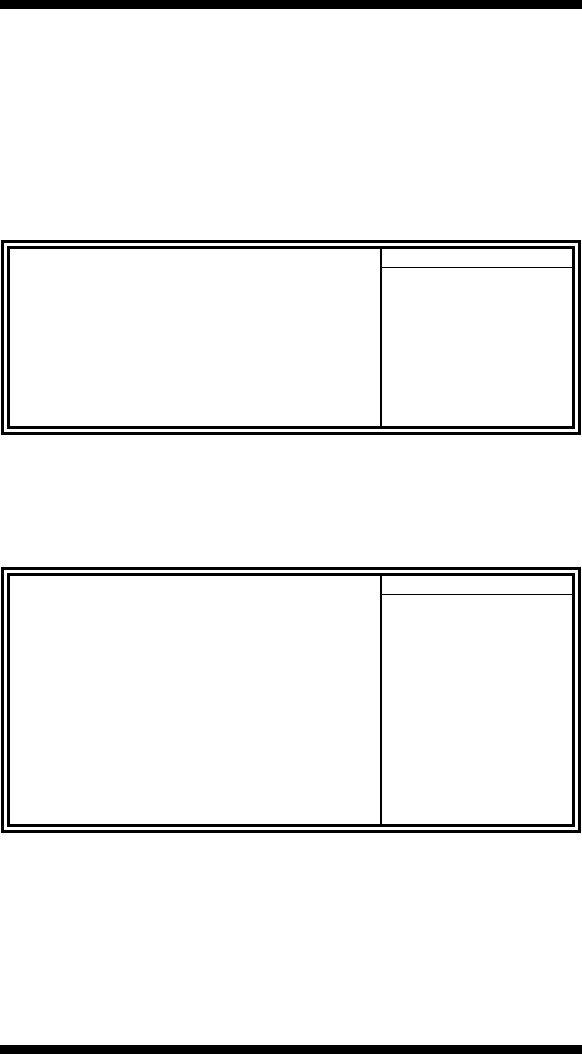
BIOS SETUP
46
MB770 User’s Manual
IRQ/Event Activity Detect
The items under this field are I/O events that can prevent the system
from entering a power saving mode or can awaken the system from such
a mode. When an I/O device wants to gain the attention of the operating
system, it signals this by causing an IRQ to occur. When the operating
system is ready to respond to the request, it interrupts itself and performs
the service.
Phoenix - AwardBIOS CMOS Setup Utility
IRQ/Event Activity Detect
USB Resume from S3
Disabled ITEM HELP
VGA
OFF Menu Level
LPT & COM
LPT / COM
HDD & FDD
ON
PCI Master
OFF
PowerOn by PCI Card
Disabled
Modem Ring Resume
Disabled
RTC Alarm Resume
Disabled
IRQs Activity Monitoring
Press Enter
IRQ Activity Monitoring
When you press Enter on this field, the following window appears.
Phoenix - AwardBIOS CMOS Setup Utility
IRQs Activity Monitoring
Primary INTR
ON ITEM HELP
IRQ3 (COM2)
Disabled Menu Level
IRQ4 (COM1)
Enabled
IRQ5 (LPT 2)
Enabled
IRQ6 (Floppy Disk)
Enabled
IRQ7 (LPT 1)
Enabled
IRQ8 (RTC Alarm)
Disabled
IRQ9 (IRQ2 Redir)
Disabled
IRQ10 (Rserved)
Disabled
IRQ11 (Reserved)
Disabled
IRQ12 (PS/2 Mouse)
Enabled
IRQ13 (Coprocessor)
Enabled
IRQ14 (Hard Disk)
Enabled
IRQ15 (Reserved) Disabled










