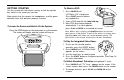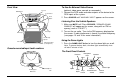DVD Player User Manual
7
Rosen Entertainment Systems
DISCS PLAYED
Compatible Discs
DVD, Video CD (VCD), and CD-Audio discs discs are compatible with
the A10 system. Compatible discs have these logos on their labels:
Also, the unit can play most CD-Recordable discs containing CD-
Audio, MP3 files, and JPEG images - but not all such discs. Since
these discs are usually made on home computers, there is no
certification process ensuring that all such discs play on all players.
DVD Regions
When a DVD disc is created, it is encoded with a “Region number”.
The disc will only play on DVD players with the same Region number
- for instance, a Region 3 disc won’t play on a Region 1 player.
Region 1: U.S. and U.S. Territories, Canada
Region 2: Japan, Western Europe, Middle East, South Africa
Region 3: South Korea, Hong Kong, Taiwan, Southeast and East Asia
Region 4: New Zealand, Australia, Pacific Islands, Mexico, Central/
South America.
Region 5: Russia and the former Soviet Union, Africa, Indian subconti-
nent, North Korea
Region 6: China
Region 8: Special International Venues (Cruise Ships, Airlines, etc.)
DVD Region Icons
Incompatible Discs
The following disc types are incompatible with the system:
· DVD-ROM discs.
· DVD+R/DVD+RW/DVD-R/DVD-RW/DVD-RAM discs.
· Photo CD discs, including Kodak Picture CDs.
· CD-ROM data discs.
· CD-Audio discs made with certain copy protection methods.
· Any DVD with a different Region number than the unit.
· Any disc that does not meet DVD Forum standards.
Why the system doesn’t respond the same way to all discs
When a DVD disc is created, the creator has to define how the disc
will operate when loaded into a DVD player. For instance, some discs
begin playing immediately, while other discs only display a menu and
require a menu selection to be made before playback will start.
The DVD standard also allows the maker of a DVD disc to disable
functions at certain times, such as Fast-Forward and Stop (which is
why you can’t skip past the copyright warning screen). If some DVD
feature temporarily isn’t working for you, usually the disc is prevent-
ing the player from performing that function.
Discs that don’t properly load and play
Some CD and DVD discs, especially homemade discs which do not
have all the data needed to properly initialize all DVD players, may not
load and play properly. They may even create a state where the DVD
player will not eject the disc at all. In these cases, use a paper clip to
press the Reset button (this button’s location is shown on page 7).
ALL
1
4
6
1