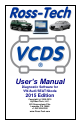User manual
Getting Started - Section 1-D
Step #8 ►
You should see a message like this:
If the Interface Status is “Not
Found!” then check the
connections at the car and PC.
Make sure both are plugged in
securely. Serial Interfaces get their
power from the vehicle so they will
not be recognized at all if not
plugged into a car.
Adapter Type should always be “Ross-Tech” followed by the name of the Interface
such as “HEX-USB+CAN”.
Version indicates the firmware version of your Interface. It may be updated by new
versions of VCDS, if so follow the prompts on the screen.
Interface Name:
Expected Test Result:
HEX-USB+CAN,
HEX-COM+CAN
K1: OK
K2: OK
CAN: OK (when tested on a car with CAN)
CAN: Not Ready (on cars w/o CAN)
KII-USB, KEY-USB,
KEY-COM,HEX-USB,
HEX-COM
K1: OK
K2: OK
CAN: Not Supported
Micro-CAN
K1: Not Supported
K2: Not Supported
CAN: OK (when tested on a Mk5 based car with CAN)
If K1 or K2 status are ”Short to Ground” or “Short to +12V” then you may have a short or an
open circuit in the car’s diagnostic port, often caused by the Aftermarket Radio Problem,
See this page on our website for more info:
http://www.ross-tech.com/vag-com/aftermarket-radio.html
Once you have tested successfully, click [OK] then click [Save] to apply this configuration,
you will be returned to the Main Screen. Click on [Select] to view the Select Control
Module Screen. Select one of your car's Control Modules such as 01-Engine.
Note: Your car will not have all the Control Modules listed in VCDS, only the functional
ones that were installed in your vehicle. See the Applications Page for your car on our
Website for more info: www.Ross-Tech.com/vag-com/cars/applications/
After VCDS has connected, click on [Fault Codes-02] to check for Fault Codes (DTCs).
Repeat the process for each of your car's Control Modules. If you encounter problems, see
the FAQ on our website first: http://www.ross-tech.com/vag-com/vag-com-faq.html
If you still have problems, feel free to contact us with full details about your PC and vehicle,
preferably while you are in front of both:
Ross-Tech, LLC support@ross-tech.com Tel: +1 267-638-2300