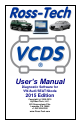User manual
VCDS - Main Screen - Section 2-A
This screen appears when you start VCDS by clicking the shortcut on your Desktop or by
selecting VCDS from the Start Menu. These screen-shots were taken using Microsoft
Windows 7 with the "Aero" style. If you are not using 7 Aero, expect the screens to look
different but the functions will be the same.
On this screen, you have 8 buttons that you can click:
[Select] (see Section 4 of this manual)
[Auto-Scan] (see Section 3 of this manual)
[SRI Reset] (see Section 22 of this manual)
[OBD-II] (see Section 23 of this manual)
[Applications] (see Section 24 of this manual)
[Options] (see Section 30 of this manual)
[About] (see Section 31 of this manual)
Each of the above buttons is described in its own section in this manual.
[Exit] (This closes the VCDS program)