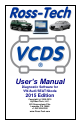User manual
VCDS – Auto Scan - Section 3-A
(VAG 1551/1552 function 00)
This function scans each controller in the vehicle to retrieve controller information - VAG
Part Numbers, Component number, Soft. Coding, WSC, and fault codes.
Important! AutoScan is probably the single most important function in VCDS. We
recommend that you run and SAVE a complete AutoScan on every single vehicle
that you work on. This will give you a history of the vehicle that can be invaluable in the
future, for example if an ABS module fails and needs to be replaced. Referring back to
earlier Coding is often MUCH simpler than trying to figure out such values from scratch.
First, you must Select Chassis Type:
There are dozens of different control modules that exist across the entire range of VW/Audi
vehicles. No one car has all Modules! Newer cars have more, older cars have fewer.
Because of this, you must select a Chassis Type that contains only those modules that are
plausible for a given chassis. There are some exceptions but in general, the Chassis Type
is the 7th and 8th digits of the VIN number. For example WAUZZZ4F36N111022 has 7th
and 8th digits of 4F and is a "4F,Audi A6 C6". For additional help determining chassis type
see this page on our Website: www.Ross-Tech.com/vag-com/cars/applications/
If you select Auto Detect (CAN Only) as the Chassis Type on newer cars which have a
fully CAN-based diagnostic system, VCDS can automatically determine which modules are
installed in a particular car and perform an Auto-Scan of exactly those modules. This can
make the Auto-Scan considerably faster.