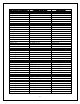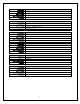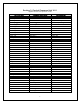Controller Command List
2
IP Control Settings
The RA-1572 will only accept and respond to IP control commands if the product is
connected to a local network and has a valid IP address.
Commands will be accepted via TCP port 9590, and the unit will send responses back via
the same port. The command and response format is identical to the serial commands.
Communication Protocol
Command and response messages are included on the following pages.
Automatic status update information can be enabled/disabled using the
“rs232_update_on” and “rs232_update_off” commands (V2.0) or “display_refresh_auto”
and “display_refresh_manual” commands (V1.0).
With RS232 update set to ON, any status changes to the unit will be transmitted via
RS232. With RS232 update set to OFF, the unit will not send any feedback unless polled
by the controller.
Section 1: Control Command List V2.0
Applies to RA-1572 V2.65 and newer , RA-1572MKII
RA-1572 /RA-1572MKIIASCII
Command Description
Unit Response
POWER & VOLUME COMMANDS
power_on!
Power On
power=on$
power_off!
Power Off
power=standby$
power_toggle!
Power Toggle
power=on/standby$
vol_up!
Volume Up
volume=##$
vol_dwn!
Volume Down
volume=##$
vol_min!
Set Volume to Min
volume=00$
vol_nn!
Set Volume to level n (01 - 96)
volume=##$
mute!
Mute Toggle
mute=on/off$
mute_on!
Mute On
mute=on$
mute_off!
Mute Off
mute=off$
SOURCE SELECTION COMMANDS
cd!
Source CD
source=cd$
coax1!
Source Coax 1
source=coax1$
coax2!
Source Coax 2
source=coax2$
opt1!
Source Optical 1
source=opt1$
opt2!
Source Optical 2
source=opt2$
aux!
Source Aux
source=aux$
tuner!
Source Tuner
source=tuner$
phono!
Source Phono
source=phono$
usb!
Source Front USB
source=usb$
bluetooth!
Source Bluetooth
source=bluetooth$
bal_xlr!
Source XLR
source=bal_xlr$
pcusb!
Source PC-USB
source=pc_usb$