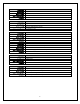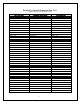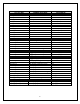Controller Command List
13
Appendix A: Summary of Changes V1.0 – V2.0
A list of the specific changed commands and feedback strings between the V1.0
and V2.0 specification is detailed here.
Global Changes
In addition to the specific changes below, the terminating character on all feedback strings has
changed to the “$” character instead of the previous “!” character.
An example response string is provided below.
Unit Response V1.0
Unit Response V2.0
bypass=off!
bypass=off$
Control Command Changes
Command V1.0
Command V2.0
Response V1.0
Response V2.0
volume_up!
vol_up!
volume=##!
volume=##$
volume_down!
vol_dwn!
volume=##!
volume=##$
volume_max!
n/a
volume=max!
n/a
volume_min!
vol_min!
volume=min!
volume=00$
volume_n!
vol_nn!
volume=##!
volume=##$
track_fwd!
trkf!
n/a
n/a
track_back!
trkb!
n/a
n/a
tone_on!
bypass_off!
tone=on!
bypass=off$
tone_off!
bypass_on!
tone=off!
bypass=on$
display_update_auto!
rs232_update_on!
display_update=auto!
update_mode=auto$
display_update_manual!
rs232_update_off!
display_update=manual!
update_mode=manual$
balance_right!
balance_r!
balance=000/L##/R##!
balance=000/L##/R##$
balance_left!
balance_l!
balance=000/L##/R##!
balance=000/L##/R##$
balance_R15!
balance_r15!
balance=000/L##/R##!
balance=000/L##/R##$
balance_L15!
balance_l15!
balance=000/L##/R##!
balance=000/L##/R##$
menu!
n/a
n/a
n/a
exit!
n/a
n/a
n/a
up!
n/a
n/a
n/a
down!
n/a
n/a
n/a
left!
n/a
n/a
n/a
right!
n/a
n/a
n/a
enter!
n/a
n/a
n/a