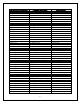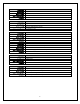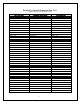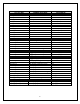Controller Command List
4
RA-1572 /RA-1572MKIIASCII
Command Description
Unit Response
pcusb_class_2!
Set PC-USB Audio Class to 2.0
pcusb_class=2$
factory_default_on!
Reset unit to factory defaults
n/a
RS232 FEEDBACK COMMANDS
rs232_update_on!
Set RS232 Update to Auto (On)
update_mode=auto$
rs232_update_off!
Set RS232 Update to Manual (Off)
update_mode=manual$
Section 2: Feedback Request Command List V2.0
Applies to RA-1572 V2.65 and newer , RA-1572MKII
Command:
power?
Description:
Request current power status
Return String(s):
power=on$ / power=standby$
Return Description:
Current power status
Example:
power=on$
Command:
source?
Description:
Request current source
Return String(s):
source=cd$ / source=coax1$ / source=coax2$ / source=opt1$ /
source=opt2$ / source=tuner$ / source=phono$ / source=usb$ /
source=aux$ / source=pc_usb$ / source=bal_xlr$ / source=bluetooth$
Return Description:
Current source
Example:
source=usb$
Command:
volume?
Description:
Request current volume value
Return String(s):
volume=##$
Return Description:
2 digit current volume level
Example:
volume=40$
Command:
mute?
Description:
Request current mute status
Return String(s):
mute=on$ / mute=off$
Return Description:
Current mute status
Example:
mute=off$
Command:
bypass?
Description:
Request current tone bypass state
Return String(s):
bypass=on$ / bypass=off$
Return Description:
Current tone bypass state
Example:
bypass=off$