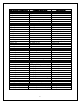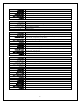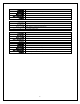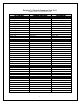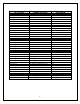RS232 Protocol
6
Command:
ip?
Description:
Request the IP address of the product
Return String:
ipaddress=###.###.###.###$
Return Description:
Current IP address
Example:
ipaddress =192.168.100.8$
Command:
mac?
Description:
Request the MAC address of the product
Return String:
mac=############$
Return Description:
MAC address (uppercase characters)
Example:
mac=0CEFAF90125E$
Command:
model?
Description:
Request the model number
Return String:
model=text$
Return Description:
Rotel model number
Example:
model=RC-1572$
Command:
discover?
Description:
Request the device to identify itself on the network
Return String:
discover=ip=###.###.###.### port=#### mac=############$
Return Description:
Device’s IP address, port number and MAC address
Example:
discover=ip=192.168.100.25 port=9596 mac=0cefaf90125e$