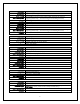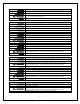RS232 Protocol
1
Rotel T11
RS232 ASCII Controller Command List
The T11 supports an ASCII based RS232 protocol. The RS232 hardware does not
support flow control so care needs to be take when sending and receiving data to avoid
packet loss.
All commands sent to the attached Rotel device must have a terminating “!” character.
Example Command: power_on!
Note: Do not include any spaces in the command, and do not include a carriage return
or line feed after the command, only the “!” terminating character.
Status information from the attached Rotel product with either have a terminating “!”
character or a byte count for variable length text data that may include a “!” in the
returned message. It is up to the sending/receiving control application to properly parse
and process the packets.
Note: The byte count only includes the text data and not the length or “,” character.
Connection Settings
Baud Rate
Parity
Valid Data Bits
Stop Bit Value
Handshaking
Data Type
115200
N
8
1
None
String
Communication Protocol
Command and response messages are included on the following pages.
Automatic display update information can be enabled/disabled using the
“display_update_auto” and “display_update_manual” commands.
In automatic mode each time the display changes the new display line(s) will be sent.
In manual mode the display updates must be requested each time a refresh of the
display information is desired. This primarily applies to Front USB metadata information.
Basic status information such as volume, power or source changes will still be provided
automatically.
Date
Version
Update Description
August 29, 2016
1.00
Original Specification
August 28, 2018
1.01
Add missing “!” char to recall preset commands.