Owner`s manual
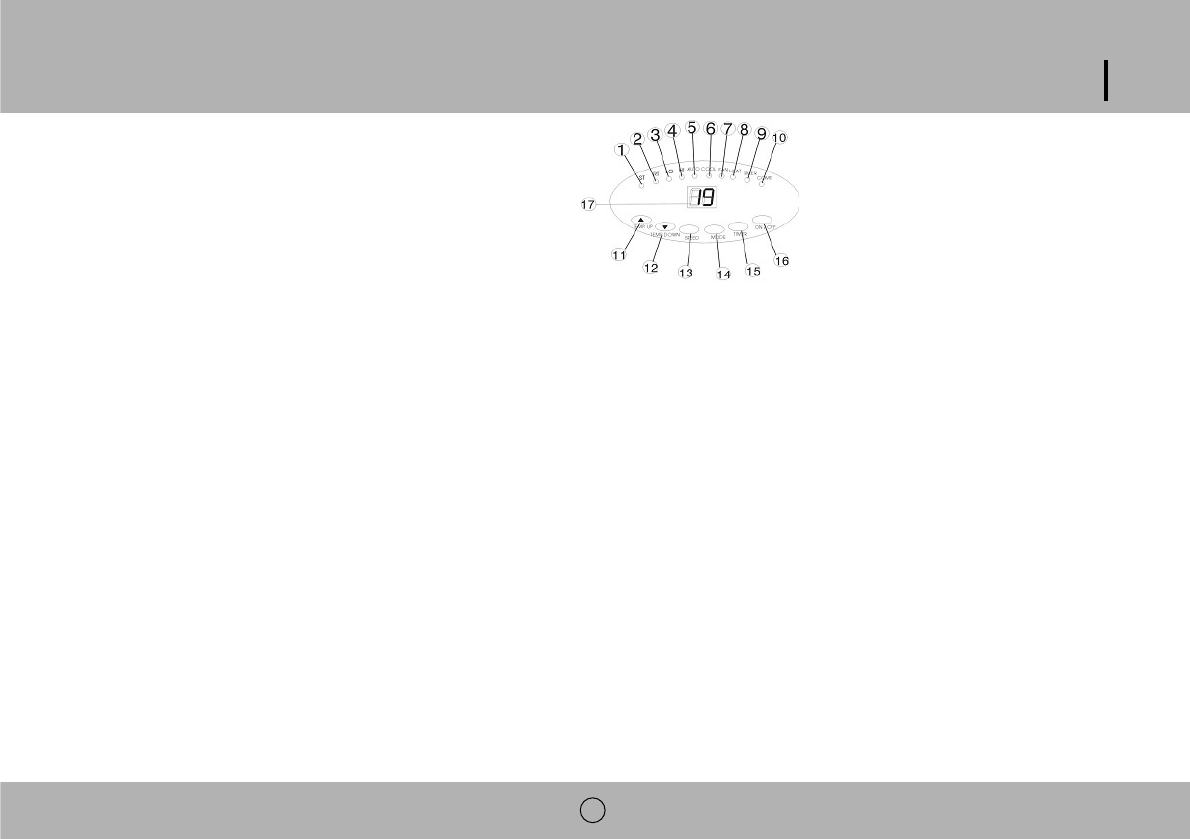
9
Turning ON/OFF
Press ON/OFF button, the unit will start automatically. If the ambient temperature is
- Higher than 75 °F/ 24
o
C, the unit will work in cooling mode.
- Higher than 68 °F / 20
o
C, but below or equal to 75 °F / 24
o
C, the unit will work in ventilation mode.
- Below 68 °F / 20
o
C, the unit will work in heating mode (Only for units ARP-900 DM and ARP-900 DE)
Indicators of the functions in progress will be lit. *NOTE: The COMPRESSOR indicator will only light up when the compressor is in operation.
The display window shows the ambient room temperature.
To turn the unit off, press the ON/OFF button again.
OPERATION for electronic unit
Control panel
1. 'Set temperature' indicator
2. 'Room temperature' indicator
3. Low ventilation indicator
4. High ventilation indicator
5. Automatic mode indicator
6. Cooling mode indicator
7. Fan mode indicator
8. Heating mode indicator
(For ARP-900DE and ARP-900DM models only)
9. Timer operation indicator
10. Compressor operation indicator
11. 'Temperature up' button
12. 'Temperature down' button
13. Speed (ventilation)button
14. Mode (function) option button
15. Timer button
16. ON/OFF (power) button
17. Display window
FIG.18
ARP-900M / ARP-900DM
ARP-900E / ARP-900DE










