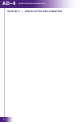Operating instructions
31
It’s Under Control
®
If you are having problems with your AD-4 Audio Distribution System,
please read the information below before contacting technical support.
If you continue to have problems, see Chapter 6 for more information on
contacting RTI technical support.
AD-4 DOES NOT FUNCTION PROPERLY
Symptom: No sound
Possible Causes:
- AC power unplugged > Check AC cable and outlet.
- Main power switch not on > Is main power light on?
- Outlet has no power > Verify outlet has power.
- Blown fuse > Check main fuse.
- Mute jack > Is mute jack in active mode?
Symptom: No sound from individual zones.
Possible Causes:
- Faulty wiring > Verify all wiring.
- Zone output not on > Are zone output light(s) on?
Symptom: No sound via remote source wallplate.
Possible Causes:
- Faulty wiring > Verify all wiring & terminations.
- Verify source output > Make sure source has audio output.
Symptom: No IR control via remote source wallplate.
Possible Causes:
- Faulty wiring > Verify all wiring & terminations.
- IR signal level > Adjust IR signal going into AD-4.
- IR emitter > Verify IR emitter is working.
- IR emitter placement > Verify emitter is properly placed.
Symptom: No IR control of AD-4.
Possible Causes:
- Faulty wiring > Jack is 1/8” mono, tip = IR+, ring=Gnd.
- IR signal level > Adjust IR signal going into AD-4.
- CTRL IN > Verify connection is to CTRL IN
CHAPTER 5 | TROUBLESHOOTING