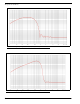CLD Color Keypanel Family User Manual
50
Audio Options Menu, Dim
Dim allows the user to set the level of audio, in dB, heard from the front speaker, rear speaker, front headphone and rear
headphone, when a talk key is activated.
By default, Dim volume for speakers is set at 8dB, and for headsets it is set at 0dB.
The dim volume range is -20dB to 0dB.
To set the dim amount for either the keypanel speaker and/or headset, do the following:
1. On the KP 32 CLD keypad, press MENU.
The Top Level menu appears.
2. Using the 3(↑) or 6(↓), select Audio Options.
3. Press the SEL button.
The Audio Options menu appears.
4. Using the 3(↑) or 6(↓), select Dim.
5. Press the SEL button.
Headset and Speaker appear in the display window.
6. Using the 3(↑) or 6(↓), select Headset to set the dim level for headsets.
OR
Using the 3(↑) or 6(↓), select Speaker to set the dim level for speakers.
7. Press the SEL button
Front and Rear appear in the display window.
8. Using the 3(↑) or 6(↓), select Front to set the dim level for the front speaker/headset.
OR
Using the 3(↑) or 6(↓), select Rear to set the dim level for the rear speaker/headset.
9. Press the SEL button.
The Dim Amount: scroll box appears.
10. Using the 3(↑) or 6(↓), scroll to the Dim Volume you desire.
FIGURE 24. Audio Options - Dim Amount Adjustments