User guide
Table Of Contents
- Contents
- About This Guide
- Introducing the ZoneFlex Access Point
- Overview of the ZoneFlex Access Point
- Unpacking the ZoneFlex Access Point
- Getting to Know the Access Point Features
- Installing the Access Point
- Before You Begin
- Step 1: Preconfigure the Access Point
- Configuring for Management by ZoneDirector
- Configuring for Standalone Operation or for Management by FlexMaster
- What You Will Need
- 1. Prepare the Administrative Computer
- 2. Connect the Access Point to the Administrative Computer
- 3. Log Into the Access Point’s Web Interface
- 4. Configure the Wireless Settings
- 5. Disconnect the Access Point from the Administrative Computer
- 6. Restore the Administrative Computer’s Network Settings
- Step 2: Verify Access Point Operation
- Step 3: Deploy the Access Point
- Troubleshooting Installation
- Navigating the Web Interface
- Configuring the Access Point
- Managing the Access Point
- Viewing Current Device Settings
- Viewing Current Internet Connection Settings
- Viewing Current Local Subnet Settings
- Viewing Current Wireless Settings
- Viewing Associated Wireless Clients
- Changing the Administrative Login Settings
- Enabling Other Management Access Options
- Working with Event Logs and Syslog Servers
- Upgrading the Firmware
- Rebooting the Access Point
- Resetting the Access Point to Factory Defaults
- Running Diagnostics
- Where to Find More Information
- Numerics
- A
- B
- C
- D
- E
- F
- G
- H
- I
- K
- L
- M
- N
- O
- P
- R
- S
- T
- U
- V
- W
- Z
- Index
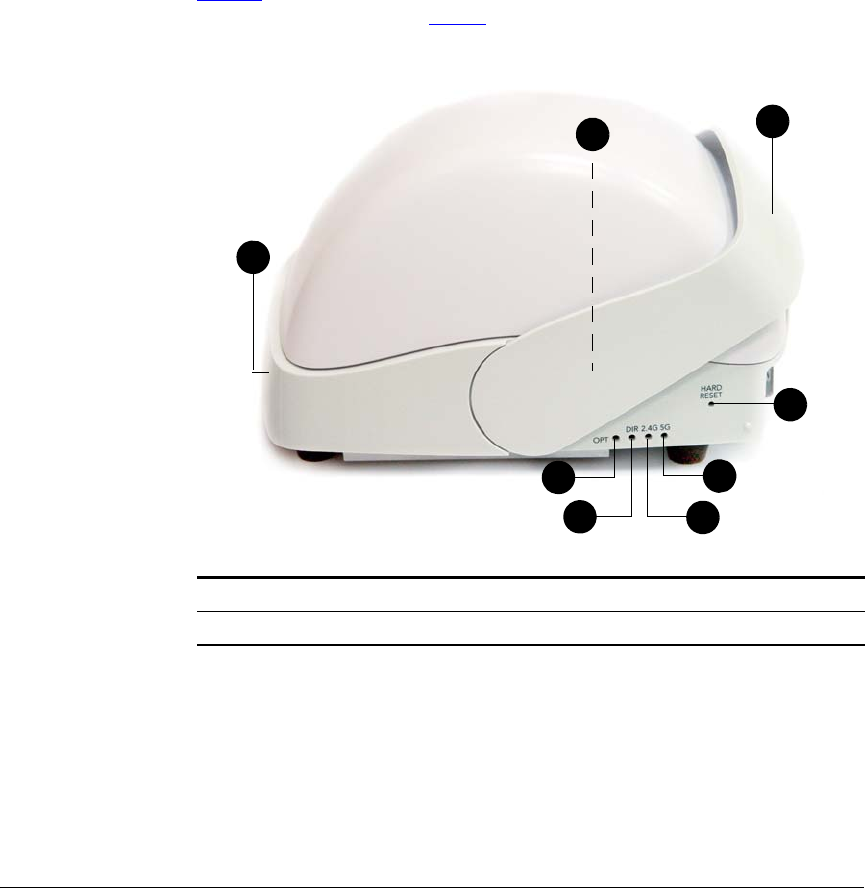
7
Introducing the ZoneFlex Access Point
Getting to Know the Access Point Features
ZoneFlex 7962 Access Point
The physical features of ZoneFlex 7962 are very similar to ZoneFlex 2942/7942. It uses
the same dome-type chassis with the sliding door and Kensington lock on the side
panel. There are slight differences, however, in the side panel and rear panel elements.
Refer to the illustrations below for more information.
Side Panel Features
Figure 3 illustrates the side panel features of the ZoneFlex 7962. For a description of
each rear panel part, refer to Tab le 6
.
Figure 3. ZoneFlex 7962 side panel
Table 6. ZoneFlex 7962 side panel elements
Number LED/Button Name Description
1 OPT LED Not used in this model
1
2
3
4
5
6
7
8










