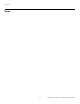International Flat Panel Television User Manual
Operation
50 CinemaWall XP-50/XP-65 Installation/Operation Manual
PRE
L
IMINAR
Y
Initial Power Mode: Select Initial Power Mode from the OPTIONS menu to control how
the CinemaWall recovers from a power interruption (resulting either from a power failure or
from being unplugged, then plugged back in):
• Normal: The CinemaWall returns to whatever power-on state it was in before the
power interruption.
• Standby: The CinemaWall comes on in standby mode. The power indicator lights red
or orange.
• On: The CinemaWall returns to “power on” mode. The power indicator lights green.
ID select/Remote ID/Serial ID: These menu options do not currently apply to the
CinemaWall.
Display size: Select Display size from the OPTIONS menu and set it to On to reduce the
size of the displayed image by approximately five percent (5%).
Studio W/B: Select Studio W/B from the OPTIONS menu and set it to On to set the color
temperature to a level appropriate for television broadcast applications.
Studio Gain: Select Studio Gain from the OPTIONS menu and set it to On to sharpen the
contrast for a better view when a part of the image is too light to see.
Slot power: Select Slot power from the OPTIONS menu to control when power is
transmitted to the terminal boards installed in SLOT1, SLOT2 and SLOT3. Choose one of
the following:
•Off: Power is not transmitted to the slot power.
•Auto: Power is transmitted to the slot power only when main power is on.
•On: Power is transmitted to the slot power when main power is on or in the standby
state.
When using multiple displays – such as in a video wall – Runco
recommends setting this to “Standby” in order to minimize power
load.
1. This setting is not available when MULTI-PIP, Digital Zoom or
MULTI-DISPLAY is active.
2. When Display size is set to On, the H-SIZE/V-SIZE controls (in
the POS./SIZE menu) are not available and only the 16:9 and 4:3
aspect ratios can be selected.
Setting Studio W/B to On has no effect unless the COLOR TEMP
(in the PICTURE menu) is set to WARM.
In some cases, power is transmitted to the slot when the
CinemaWall is on or in the standby state regardless of the
Slot
power setting.
Note
Note
Note
Note