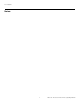User manual
Table of Contents
viii Runco CL-410 and CL-420 Owner’s Operating Manual
Connections to the CL-410/CL-420 ...........................................................................20
Connector Panel Access.......................................................................................20
Connecting the CL-410/CL-420 to Source Components ......................................20
RS-232 Controller Connection ..............................................................................25
Connecting to the 12-Volt Trigger Output .............................................................26
4. Operation .................................................................................................................27
Turning on the Power .................................................................................................27
Adjusting the Projector Height or Projection Angle ......................................................27
Changing the OSD Language .....................................................................................28
Adjusting the Picture Orientation ................................................................................28
Lens Adjustments ......................................................................................................29
Focus/Zoom .........................................................................................................29
Shift .....................................................................................................................30
Using the On-Screen Menus ......................................................................................30
Main Menu ...........................................................................................................32
Source Select ......................................................................................................32
Aspect Ratio ........................................................................................................32
Picture Adjust ......................................................................................................34
Image Option .......................................................................................................40
Installation ............................................................................................................42
ISF Settings .........................................................................................................44
5. Maintenance and Troubleshooting ........................................................................47
Cleaning the Projector ................................................................................................47
Cleaning the Lens ......................................................................................................47
Cleaning the Intake and Exhaust Vents .......................................................................48
Lamp Maintenance .....................................................................................................48
Lamp Cautions ...........................................................................................................49
Lamp Replacement ....................................................................................................50
Troubleshooting Tips ..................................................................................................51
6. Serial Communications ..........................................................................................53
RS-232 Connection and Port Configuration ...............................................................53
Serial Command Syntax .............................................................................................53
7. Specifications ..........................................................................................................55
CL-410/CL-420 Specifications ...................................................................................55
CL-410/CL-420 Dimensions ......................................................................................57
Computer Signal Compatibility ...................................................................................58
Video Signal Compatibility ..........................................................................................60