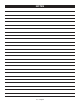Use and Care Manual
7 — English
OPERATION
WARNING:
Do not allow familiarity with this product to make you
careless. Remember that a careless fraction of a second
is sufficient to inflict serious injury.
WARNING:
Always remove battery pack from the tool when you are
assembling parts, making adjustments, cleaning, or when
not in use. Removing battery pack will prevent accidental
starting that could cause serious personal injury.
WARNING:
Do not use any attachments or accessories not
recommended by the manufacturer of this product. The
use of attachments or accessories not recommended
can result in serious personal injury.
APPLICATIONS
You may use this product for the purpose listed below:
Removing saw dust, construction debris, nails, screws
and other items from hard surfaces such as workshop
and garage floors.
INSTALLING/REMOVING BATTERY PACK
See Figure 5, page 12.
To install:
Insert the battery pack.
Make sure the latches on each side of the battery pack
snap in place and that battery pack is secured in the
product before beginning operation.
To remove:
Depress the latches on each side of the battery pack.
ON/OFF BUTTON
See Figure 6, page 12.
To turn the motor ON:
Adjust the handle assembly to a comfortable operating
position and height.
Install the battery pack.
Stand behind the sweeper with your hands on the handle
grips.
Depress the on/off button with your foot to start the motor.
NOTE: When the motor is ON, the rotating brushes
will spin continuously and the LED headlights will
automatically turn on. The left and right brushes rotate
in opposite directions.
To turn the motor OFF:
Depress the on/off button with your foot to stop the motor.
NOTE: When the motor is OFF, the rotating brushes will
stop spinning and the LED headlights will turn off.
ADJUSTING THE BRISTLES
See Figure 7, page 12.
The bristle deflectors, on the left and right side of the unit,
allow you to raise or lower the bristles for optimal cleaning.
The bristles should be raised for general cleaning and lowered
to clean corners and edges. To lower the bristles, push the
deflectors down. To raise the bristles, pull the deflectors up.
RAISING/LOWERING THE BRUSH HEIGHT
See Figure 8, page 12.
When shipped, the brush height is set to a low setting.
Before using the sweeper for the first time, raise the brush
height to the position best suited for your application. It is
recommended that you lower the brush height (extend the
rear caster) when picking up small debris or cleaning smooth
surfaces and raise the brush height (retract the rear caster)
when picking up large debris or cleaning rough surfaces.
To change the brush height:
Turn the motor OFF and remove the battery pack.
Rotate the height adjustment knob clockwise to raise the
brush height (retract the rear caster) and counterclockwise
to lower the brush height (extend the rear caster).
NOTE: The cordless sweeper should move smoothly
across the cleaning surface. If the sweeper is difficult to
move, raise the brush height (retract the rear caster).
LED HEADLIGHTS
LED headlights are located on the front of the unit to illuminate
your path in low light conditions. The lights will operate
continuously whenever the motor is running.
USING THE CORDLESS SWEEPER
See Figure 9, page 12.
WARNING:
Do not sweep over burning materials or electrical cords.
Following this rule will reduce the risk of fire, electric
shock and personal injury.