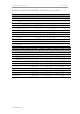User's Manual
Table Of Contents
- Chapter 1: OVERVIEW
- Chapter 2: INSTALLATION
- Chapter 3: WEB GUI
- Initial configuration
- Over The Air
- Networking
- Performance
- System
- FW ( Firmware upgrade
- Configuration ( IP configuration
- Configuration ( SNMP configuration
- Configuration ( Configuration file
- Configuration ( System configuration
- Diagnostic ( Loopback configuration
- Diagnostic ( Download troubleshooting file
- Tools ( License management
- Tools ( Console
- About ( About System
- About ( Copyright
- Chapter 4: INTERFACES
- CONTACTS
3
Contents
Chapter 1: OVERVIEW ............................................................................................... 5
Technical specification .......................................................................................... 5
Preliminary RSL Threshold (dBm) and Link Capacity (Mbps) ............................... 6
Maximum Tx Power ...................................................................................................... 7
High Performance antenna specification ................................................................. 7
Ethernet header compression ..................................................................................... 8
Labelling ................................................................................................................ 9
Microwave Radiation ........................................................................................... 10
Chapter 2: INSTALLATION ...................................................................................... 12
Integra FODU: assembling mounting bracket and installing with antenna on a
pole ...................................................................................................................... 12
Disassembled mounting bracket and tools required for assembly ................... 12
Changing polarization of Integra FODU and antenna ........................................... 13
Assembly procedure ................................................................................................... 14
Integra-S FODU: attaching to the antenna .......................................................... 17
Chapter 3: WEB GUI ................................................................................................. 20
Initial configuration .............................................................................................. 20
System requirements .................................................................................................. 20
Accessing Integra Web GUI ....................................................................................... 20
Main page ...................................................................................................................... 20
Over The Air ......................................................................................................... 24
Radio à Configuration ............................................................................................... 24
Networking .......................................................................................................... 26
Ethernet à VLAN......................................................................................................... 26
Ethernet à Rate limit.................................................................................................. 27
Ethernet à Port status and configuration.............................................................. 28
Synchronization à SyncE ......................................................................................... 29
Performance ........................................................................................................ 32
Alarm à Alarm status ................................................................................................ 32
Alarm à Alarm log ...................................................................................................... 32
Alarm à Alarm threshold configuration ................................................................. 34
Performance à Performance graph ....................................................................... 35
Ethernet à Ethernet switch statistics ..................................................................... 37
Over The Air à Equalizer graph ................................................................................ 41
Over The Air à Constellation diagram .................................................................... 42
Over The Air à Modem performance ..................................................................... 45
System ................................................................................................................. 46
FW à Firmware upgrade ........................................................................................... 46
Configuration à IP configuration ............................................................................ 47
Configuration à SNMP configuration .................................................................... 48
Configuration à Configuration file .......................................................................... 50
Configuration à System configuration .................................................................. 51
Diagnostic à Loopback configuration ................................................................... 52
Diagnostic à Download troubleshooting file ........................................................ 52
SAF Tehnika JSC