User manual
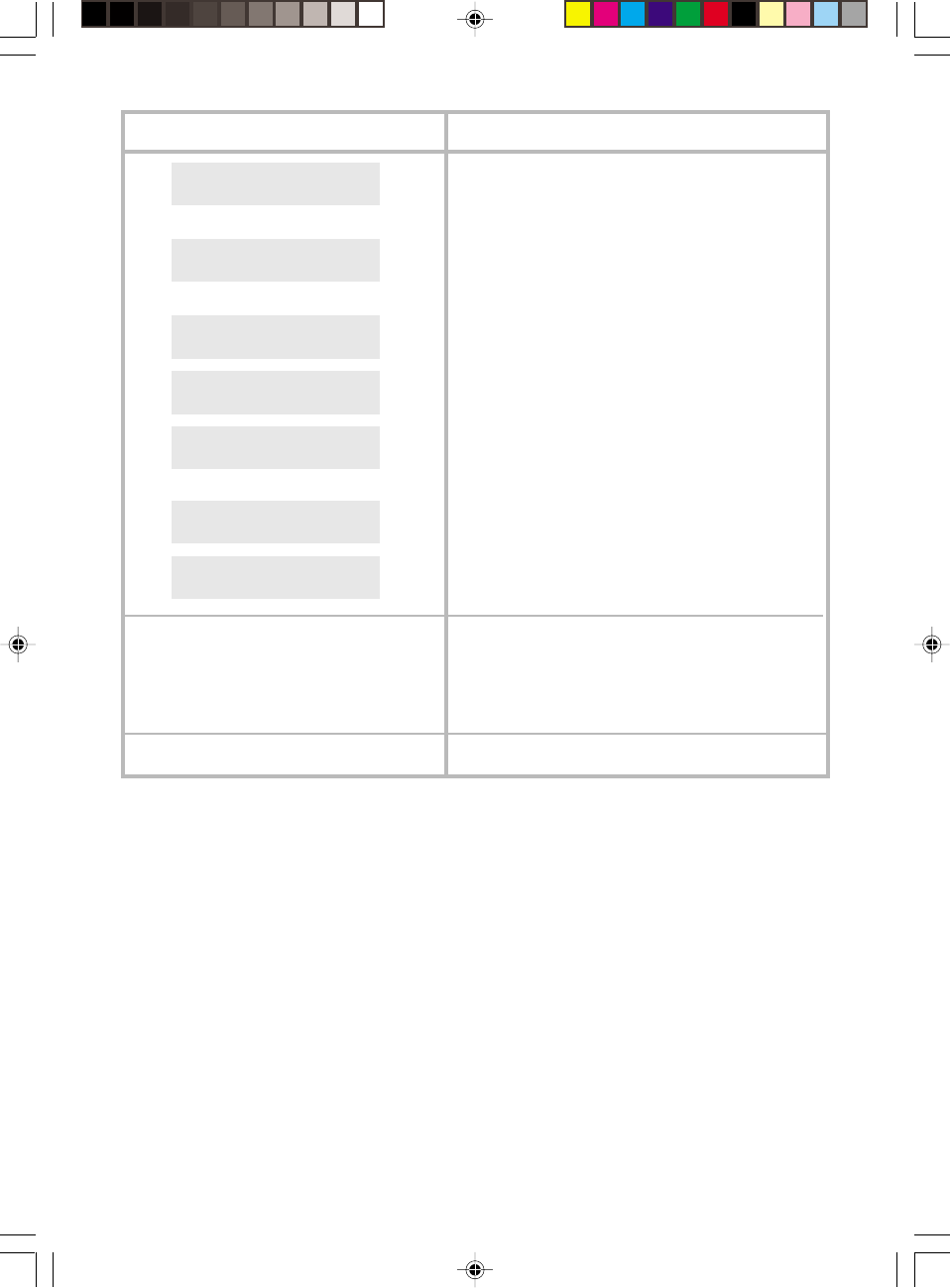
46
INCIDENTS REMEDIES
PAPER JAM
OVERHEATING
GAUGE EMPTY
MISSING GAUGE
CHANGE RIBBON
REMOVE DOCUMENT
MEMORY FULL
One or several vertical black strips are
printed on the documents copied or
received at your correspondent.
- Other cases.
• Open the rear cover to access the paper path and
remove the piece of paper. Make sure the rear
cover is properly closed.
• The last documents printed have a lot of black, the
temperature of the printer is too high.
Wait a few moments for it to cool.
• You probably forgot to replace the gauge at the
time you replaced a new printer ribbon.
• Remove the gauge housing cover and make sure the
gauge is present and correctly set.
• Install a new printer ribbon with its new gauge and
remove the piece of paper. Make sure the rear
cover is properly closed.
• Open the front cover and check the document path.
• Print the faxes received and/or listen to the vocal
messages recorded.
• Open the front cover and clean the scanning device
located in front of white roller. Use a soft rag
soaked with alcohol. After cleaning, close the front
cover and make a copy to check black strips
disappearance.
• Call your after sales service.
Liasse2_23227944-0.p65 07/06/2000, 11:4846










