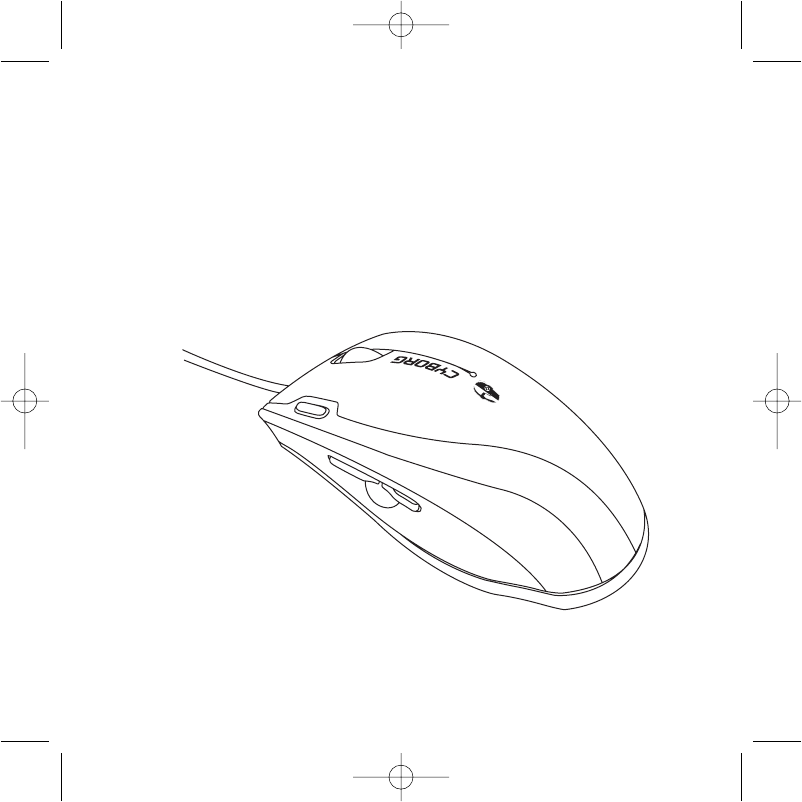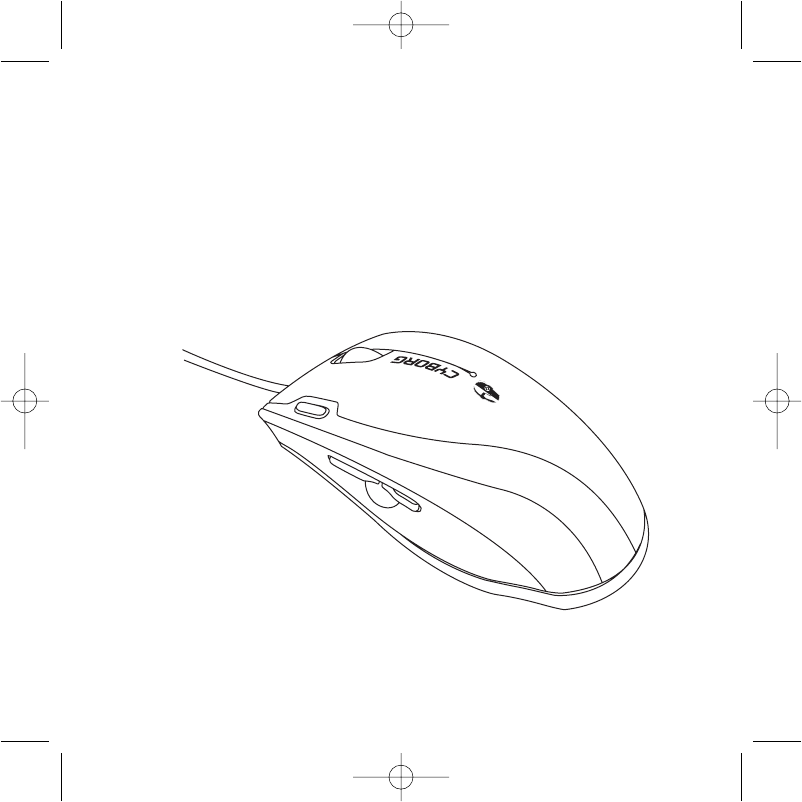PM70_manual.qxd 27/04/2009 Saitek 15:39 Page 1 ® CYBORG V.
PM70_manual.qxd 27/04/2009 15:39 Page 2 SAITEK CYBORG V.3 MOUSE Getting Started Congratulations on purchasing the Saitek Cyborg V.3 Mouse. The mouse offers a range of programmable gaming functions, backlighting and gaming ergonomics, plus 2400 dpi resolution for high-speed, highly accurate tracking. Important Information Some experts believe that using any mouse or trackball may cause serious injury to hands, wrists, arms, neck, or back.
PM70_manual.qxd 27/04/2009 15:39 Page 4 After installing SST, your mouse is loaded with a default profile. In the default profile the button on the top of the mouse acts as a mode selector to switch between the three modes of the same profile. The default profile includes three modes with different mouse sensitivity: Mode 1 is very sensitive; Mode 2 is sensitive; Mode 3 is least sensitive. This allows you to switch mouse speeds at the touch of the button.
PM70_manual.qxd 5 6 7 27/04/2009 15:39 Page 6 or the modification of this product in any way, or the incorporation of this product into any other products, or damage to the product caused by accident, fire, floods, lightning, or acts of God, or any use violative of instructions furnished by Saitek plc. Obligations of Saitek shall be limited to repair or replacement with the same or similar unit, at our option.
PM70_manual.qxd 27/04/2009 15:39 Page 8 Systemkompatibilität PC unter Windows XP/XP64/Vista Softwareinstallation für Anwender von Windows® XP, XP64 und Vista A) Nur Treiber 1. Schalten Sie den Computer ein, schließen Sie alle laufenden Programme und legen Sie die Installations-CD in Ihr CD-ROM-Laufwerk. 2. Wenn der Einführungsbildschirm erscheint, klicken Sie auf "Software installieren", um fortzufahren.
PM70_manual.qxd 27/04/2009 15:39 Page 10 Rufnummern und Adressen finden Sie auf der mit dem Produkt gelieferten Liste der Zentren für Technischen Support. Garantiebedingungen 1 Die Garantiezeit beträgt 2 Jahre ab dem nachgewiesenen Kaufdatum. 2 Die Bedienungsanleitung ist zu beachten. 3 Schäden im Zusammenhang mit dem Auslaufen von Batterien sind spezifisch aus dem Garantieumfang ausgenommen. Hinweis: Batterien können auslaufen, wenn sie über einen längeren Zeitraum ungenutzt in einem Gerät verbleiben.
PM70_manual.qxd 27/04/2009 15:39 Page 12 Compatibilité Ordinateur exploitant Windows XP/XP64/Vista Installation sous Windows® XP, XP64 et Vista A) Drivers 1. Votre ordinateur allumé, fermez tous les programmes en cours et insérez le CD d'installation dans votre lecteur CD-ROM. 2. Quand l'écran d'introduction apparaît, cliquez sur Installer le Logiciel pour continuer. Si le CD ne tourne pas automatiquement, cliquez sur Démarrer dans la barre des tâches Windows®, et tapez D:\Setup.
PM70_manual.qxd 27/04/2009 15:39 Page 14 Conditions de garantie 1 La période de garantie est de deux ans à compter de la date d'achat, avec soumission d'une preuve d'achat. 2 Les instructions de fonctionnement doivent être correctement suivies. 3 Sont exclus spécifiquement tous les dommages dus à une fuite des piles. NB : Les piles risquent de fuir si elles sont laissées trop longtemps à l'intérieur d'un appareil. Il est donc recommandé d'inspecter les piles de façon régulière.
PM70_manual.qxd 27/04/2009 15:39 Page 16 Bottoni del Mouse Oltre ai tradizionali pulsanti sinistro e destro, rotella di scorrimento e pulsante sulla rotella, il Mouse Laser Saitek Cyborg V.3 ha quattro ulteriori bottoni che offrono funzionalità aggiuntive. Compatibilità con i sistemi operativi PC con Windows XP/XP64/Vista Software di installazione per utenti di Windows® XP, XP64 e Vista A) Solo driver 1.
PM70_manual.qxd 27/04/2009 15:39 Page 18 generale dell'ambiente di programmazione. Se non volete vedere subito l'Editor dei Profili, deselezionate la casella e fate click su Finish per completare l'installazione. Dopo avere installato SST, viene caricato sul mouse un profilo predefinito. Nel profilo predefinito, il bottone in cima al mouse si comporta come un selettore di modo per selezionare tra tre modalità dello stesso profilo.
PM70_manual.qxd 6 7 8 27/04/2009 15:39 Page 20 Quando il prodotto viene reso per la riparazione, imballarlo molto attentamente, preferibilmente utilizzando i materiali d'imballaggio iniziali. Includere inoltre una nota esplicativa. IMPORTANTE: per risparmiare costi e inconvenienti inutili, controllare attentamente di aver letto e seguito le istruzioni in questo manuale. Questa garanzia sostituisce tutte le altre garanzie, gli obblighi o le responsabilità esplicite.
PM70_manual.qxd 27/04/2009 15:39 Page 22 Compatibilidad del sistema Ordenador con Windows XP/XP64/Vista Instalación del software para usuarios de Windows® XP, XP64 y Vista A) Sólo controladores 1. Con su ordenador encendido, cierre todos los programas que estén en ese momento en funcionamiento e introduzca el CD de Instalación en su unidad de CD-ROM. 2. Cuando aparezca la Pantalla de Introducción, haga clic en Instalar Software para continuar.
PM70_manual.qxd 27/04/2009 15:39 Page 24 Condiciones de la garantía 1 2 3 4 5 6 7 8 El período de garantía es de 2 años desde la fecha de compra con presentación de comprobante. Se deben seguir las instrucciones de funcionamiento. Se excluye específicamente cualquier daño asociado con pérdidas de pilas. Nota: Las pilas pueden perder cuando se dejan en un producto sin usar durante cierto tiempo, por lo que se recomienda inspeccionar las pilas regularmente.
PM70_manual.qxd CZ 27/04/2009 15:39 Page 26 Vložte USB konektor do volného USB portu Vašeho PC. Vložte CD-ROM priložený Saitek Cyborg V.3 Mouse do mechaniky pro ctení CD Vašeho PC. Jakmile PC detekuje CD, postupujte dle instrukcí na obrazovce, aby byla provedena instalace ovladacu, programovacího software a zprístupnen návod. Ahhoz, hogy ellenorizhesse, hogy a Saitek Cyborg V.3 Mouse termék jól funkcionál, kattintson a Start menübe és válassza ki a Control Panelt.
PM70_manual.qxd PT 27/04/2009 15:39 Page 28 Conecte o cabo USB em qualquer porta USB disponível em seu PC. GR Saitek Cyborg V.3 Mouse Insira o CD que acompanha o Saitek Cyborg V.3 Mouse no CD-ROM no seu PC. Siga as instruções que aparecera no écran para instalar o driver software e para acessar o manual online. Saitek Cyborg V.3 Mouse Para testar que o Saitek Cyborg V.
PM70_manual.qxd 27/04/2009 15:39 Page 30 © 2009 Mad Catz Interactive Asia, Saitek, Saitek logo and Cyborg are trademarks or registered trademarks of Mad Catz Interactive Asia, its subsidiaries and affiliates. Saitek is owned by Mad Catz Interactive, Inc., a publicly-listed company. Mad Catz, and the Mad Catz logo are trademarks or registered trademarks of Mad Catz, Inc., its subsidiaries and affiliates. All other trademarks or registered trademarks are the property of their respective owners.
PM70_manual.qxd 27/04/2009 Saitek 15:39 Page 32 ® CYBORG V.3 Mouse ® www.saitek.com V.1.