Operation Manual
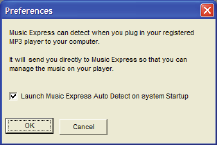
37
To disable the Auto-Detect on startup, right click on the Auto-Detect icon in the notification
area and press "Preferences" or press the "Preferences" button in "Music Express" main
window and uncheck the check box.
To reset the Auto-Detect to launch at system start up do one of the following:
• Right click on the Auto-Detect icon in the notification area, press "Preferences" and
check the check box.










