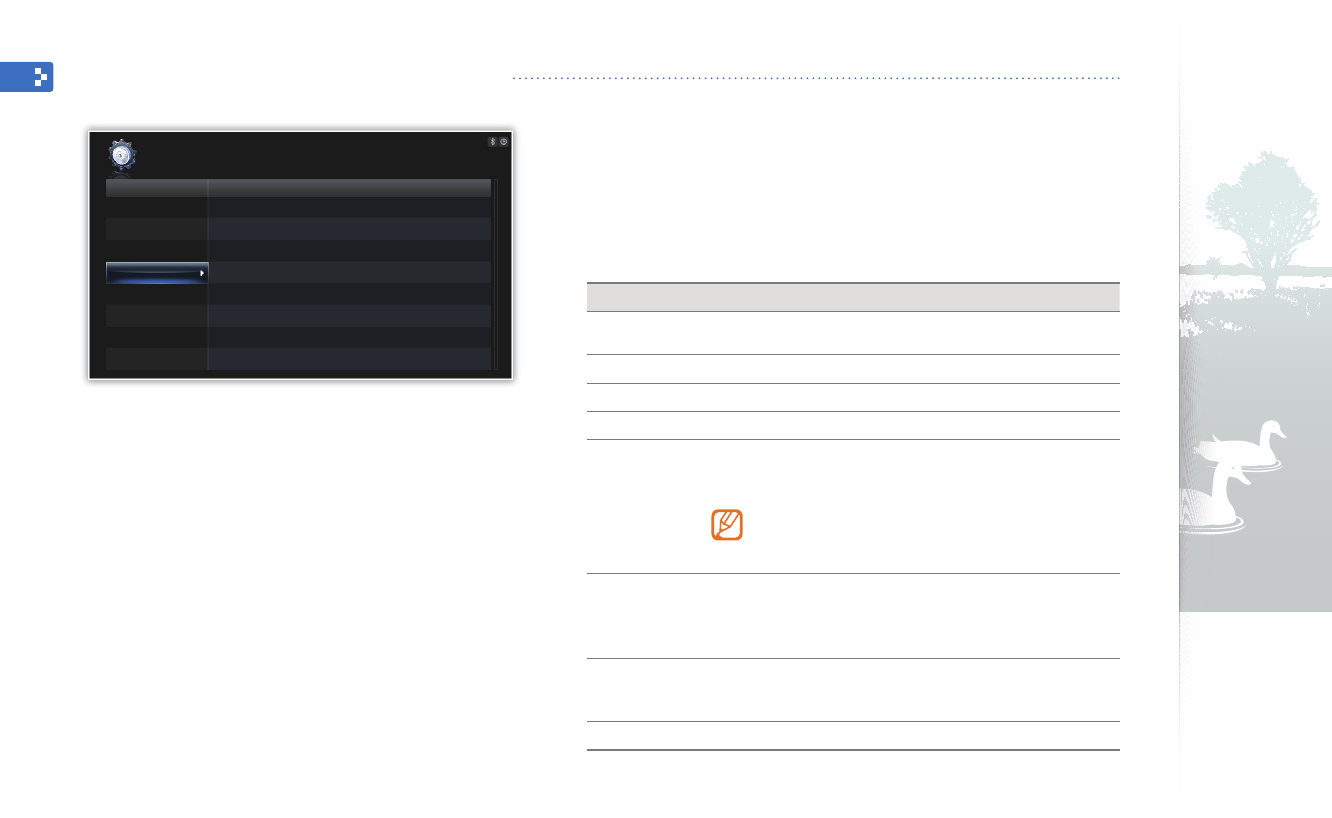Customize settings Customize general settings Settings Category Option Photos Quick Setup Clock Language : English Alarm Brightness : 70 General Button Sound : Off Bluetooth Auto Picture On/Off Support Startup Mode : Home Frame Memory Copy : Original Size Screen Saver : Slideshow 1 From the Main menu screen, scroll to Settings and touch e. 2 3 Scroll to General and touch e. Scroll to one of the following options and touch e.
Customize settings Customize Bluetooth settings Settings Category Option Photos Bluetooth Mode Clock Password Alarm Device Information General : On 1 From the Main menu screen, scroll to Settings and touch e. 2 3 Scroll to Bluetooth and touch e. Scroll to one of the following options and touch e.
Customize settings Update or reset the frame Settings Category Option Photos Upgrade Software Clock Reset Alarm Product Guide General Product Information 1 From the Main menu screen, scroll to Settings and touch e. 2 3 Scroll to Support and touch e. Scroll to one of the following options and touch e. Bluetooth Option Description Settings Upgrade Software Update the frame with the latest firmware (p.
Appendix Use as a PC mini-monitor You can use the frame as a mini-monitor (supplementary monitor) for a PC. Install the Frame Manager program on your PC and connect the frame to the PC with the USB cable. For more information, visit the Samsung Electronics webpage (http://www.samsung.com) and search for “800P” or “1000P”. Before use •• Read the Frame Manager User Manual to install the program properly. •• Use the USB cable provided with the frame. •• Do not use the frame as a primary monitor.
Appendix Use the PhotoActiva program Use this program to view photos and videos, edit them with various effects, or create media files. You can also manage your schedule. Download the PhotoActiva program from the Samsung Electronics webpage (http://www.samsung.com). Welcome to the InstallShield Wizard for Samsung PhotoActiva The installShield Wizard will install Samsung PhotoActiva on your computer. To continue, click Next. 1 Visit http://www.samsung.
Appendix Update Firmware Download and install the latest firmware from the Samsung Electronics web page (http://www.samsung.com). Upgrade Software Getting upgrade files now. Do not remove the storage device. 1 Connect the external memory device (SD memory card or USB memory device) to the PC (p. 14). 2 Copy the latest firmware you have downloaded to the external memory device. • Copy the firmware to the root folder on the memory device.
Appendix Troubleshooting Try the following if you have trouble using the frame. Issue Resolution The frame will not turn on. Verify that the power cable is connected properly. When connecting the frame to a PC with the USB connector, the screen blinks and the frame turns off automatically. There is light leaking along the border of the clock screen. The time setting is not correct. It takes time for a photo to display when the frame turns on or during a slideshow.
Appendix Troubleshooting (continued) Issue Even when there is only one photo on the memory card or Slideshow Mode is set to One photo, the slideshow effect is applied to the photo. In what order are the photos displayed on a memory card? The slideshow will not start automatically. I activated the Auto Picture On/Off feature, but the screen does not turn on automatically. I want to reset the frame. Resolution The effect is applied to protect the panel.
Appendix Specifications Digital frame Model name Panel 800P 1000P Type 8” TFT LCD 10” TFT LCD Resolution 800 x 480 1024 x 600 Photo BMP JPEG (CMYK formats not supported) • Support the maximum resolution of 16,000 X 16,000 • Support the maximum ratio from 1:6 to 6:1 Music MP3 (Frequency: 8 ~ 48 Khz, Bit Rates : 8 ~ 320 Kbps) Video Codec M-JPEG(*.MOV, *.
Appendix Specifications (continued) Power General Rating External DC 12V Consumption On: 11 W / Off: less than 1 W On: 11 W / Off: less than 1 W Dimension (W x H x D) 228.0 mm X 167.4 mm X 118.0 mm (When the frame is set up) 228.0 mm X 27.0 mm X 193.4 mm 272.0 mm X 197.4 mm X 118.0 mm (When the frame is set up) 272.0 mm X 27.0 mm X 223.6 mm Weight 670 g 750 g * The design of the product may vary according to the model. Specifications are subject to change without notice.
Appendix Contact information of Samsung Worldwide If you have any questions or comments relating to Samsung products, please contact. Region North America Contact Center Web Site CANADA 1-800-SAMSUNG (726-7864) www.samsung.com/ca MEXICO 01-800-SAMSUNG (726-7864) www.samsung.com/mx U.S.A 1-800-SAMSUNG (726-7864) www.samsung.com/us ARGENTINA 0800-333-3733 www.samsung.com/ar Contact Center AUSTRIA BELGIUM Web Site 0810 - SAMSUNG (726-7864) www.samsung.com/at (€ 0.07/min) www.samsung.
Appendix Contact information of Samsung Worldwide (continued) Region CIS Asia Pacific Contact Center Web Site Contact Center Web Site ESTONIA 800-7267 www.samsung.com/ee JAPAN 0120-327-527 www.samsung.com/jp KAZAKHSTAN 8-10-800-500-55-500 www.samsung.com/kz_ru MALAYSIA 1800-88-9999 www.samsung.com/my KYRGYZSTAN 00-800-500-55-500 LATVIA 8000-7267 www.samsung.com/lv LITHUANIA 8-800-77777 www.samsung.com/lt RUSSIA 8-800-555-55-55 www.samsung.
Appendix Index A connect alarm creat, 37 stop, 38 aspect ratio, 23 file browse files, 28 copy files, 30 delete files, 31 manage files, 29 transfer files, 17 basic settings, 11 Bluetooth firmware upgrade, 44 brightness, 39 Frame Manager, 42 C L clock clock type, 13 date format, 13 time and date, 13 time format, 13 mode, 27 order, 27 play music, 26 repeat, 27 settings, 27 F B Bluetooth mode, 32 receive data, 32 music external memory devices, 14 PC, 16 language, 11, 39 M main menu, 12 mass s
Appendix Index (continued) S U screensaver, 39 USB connector, 16 slideshow aspect ratio, 23 background music, 21 display photo info, 23 mode, 22 order, 23 play slideshow, 19 rotate, 21 settings, 21 speed, 22 transition, 22 view mode, 20, 23 zoom, 21 V video mode, 25 order, 25 play video, 24 repeat, 25 settings, 25 view mode, 20 Z zoom, 21 specifications, 47 startup mode, 39 supplementary monitor, 42 T touch buttons, 7 troubleshooting, 45 52
RF Radiation Exposure Statement This equipment complies with FCC RF Radiation Exposure limits set forth for anuncontrolled environment. This equipment should be installed and operated with aminimum distance of 20cm between the radiator and your body. This transmitter must not be co-located or operating in conjunction with any other antenna or transmitter.