User's Manual
Table Of Contents
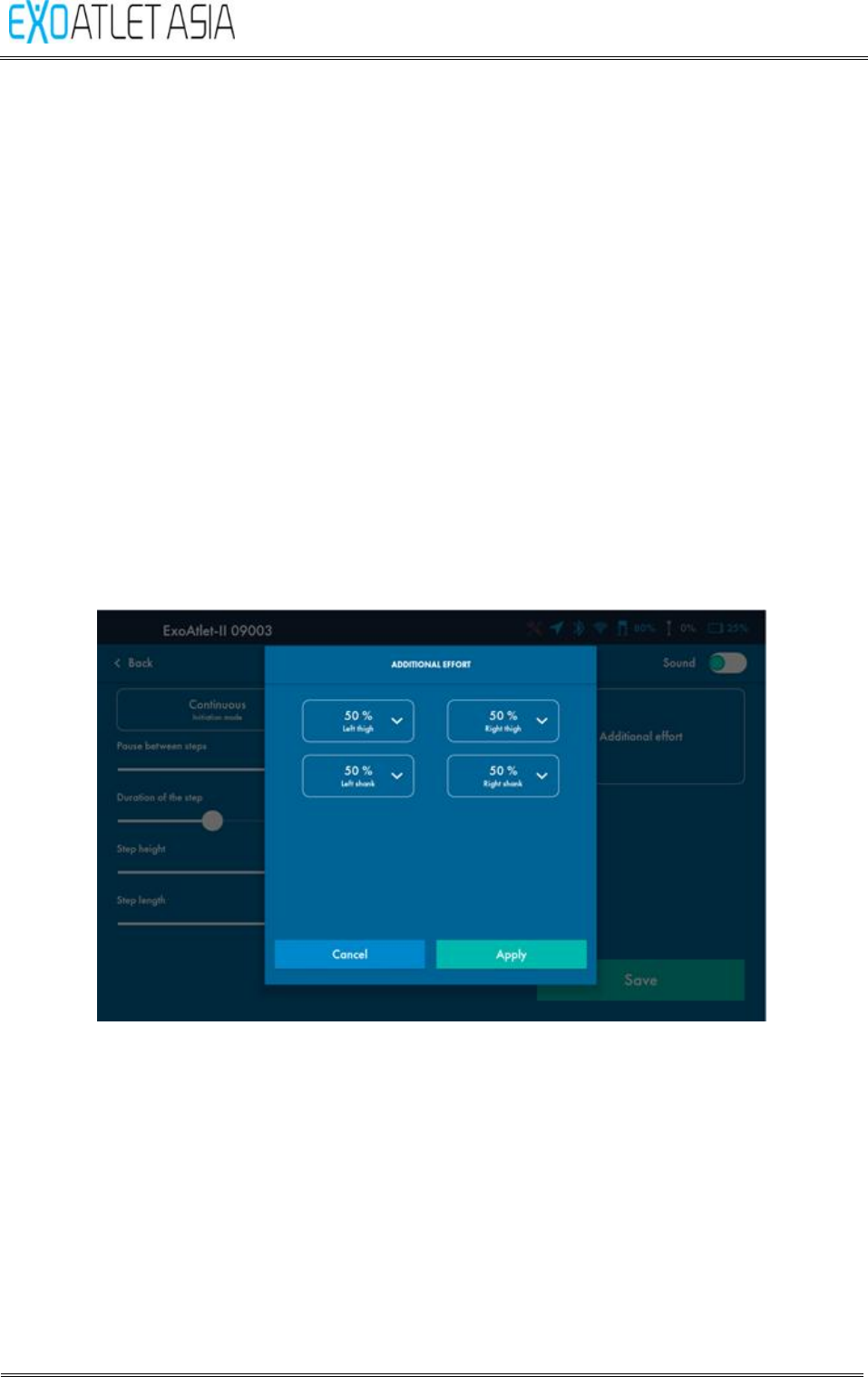
User’s Manual
http://www.exoatletasia.com
ExoAtlet
Ⓡ
II 57 / 84 Ver 1.0 (2019.03.29.)
② Duration of the step - parameter defines the time of performing one step. Min = 1.2 s,
max = 2 s, step = 0.1 s.
③ Step height – parameter defines the height that exoskeleton feet will reach during every
step. Min = 10 cm, Max = for low patients 20 cm, for middle patients 22 cm, for high
patients 25 cm. Step = 1 cm.
④ Step length – parameter defines the length of one exoskeleton’s step. Min = 20 cm, max
= for low patients 40 cm, for middle patients 50 cm, for high patients 60 cm, step = 2
cm.
⑤ Sound indication – when switch is turned on, it activates a short beeping sound before
every step of exoskeleton. It helps some patients to understand when exactly the step
will start.
⑥ Additional effort of the exoskeleton – when the button is pressed “Additional effort”
screen will appear (see Figure 63). It is possible to define the degree of support from the
exoskeleton on every limb from 5% (minimal assistance, exoskeleton almost doesn’t help
to perform movement) to 100% (maximal assistance, exoskeleton makes the whole
movement by itself). After changing the degree of support of exoskeleton it is necessary
to press “Apply” to save the settings or “Cancel” to discard changes.
Figure 63
Warning: if the patient doesn’t have any movement in the legs it is not allowable
to set additional effort below 100% on every limb.










