User's Manual
Table Of Contents
- User manual_150507 Part 2.pdf
- Samsung GALAXY S 6 User Manual
- Table of Contents
- Getting Started
- Know Your Device
- Calling
- Applications
- Settings
- How to Use Settings
- Wi-Fi Settings
- Bluetooth
- Airplane Mode
- Mobile Hotspot and Tethering
- Data Usage
- Mobile Networks
- NFC and Payment
- More Connection Settings
- Sounds and Notifications
- Display Settings
- Motions and Gestures
- Applications Settings
- Wallpaper Settings
- Themes
- Lock Screen and Security
- Privacy and Safety
- Easy Mode
- Accessibility
- Accounts
- Backup and Reset
- Language and Input Settings
- Battery
- Storage
- Date and Time Settings
- Help
- About Your Device
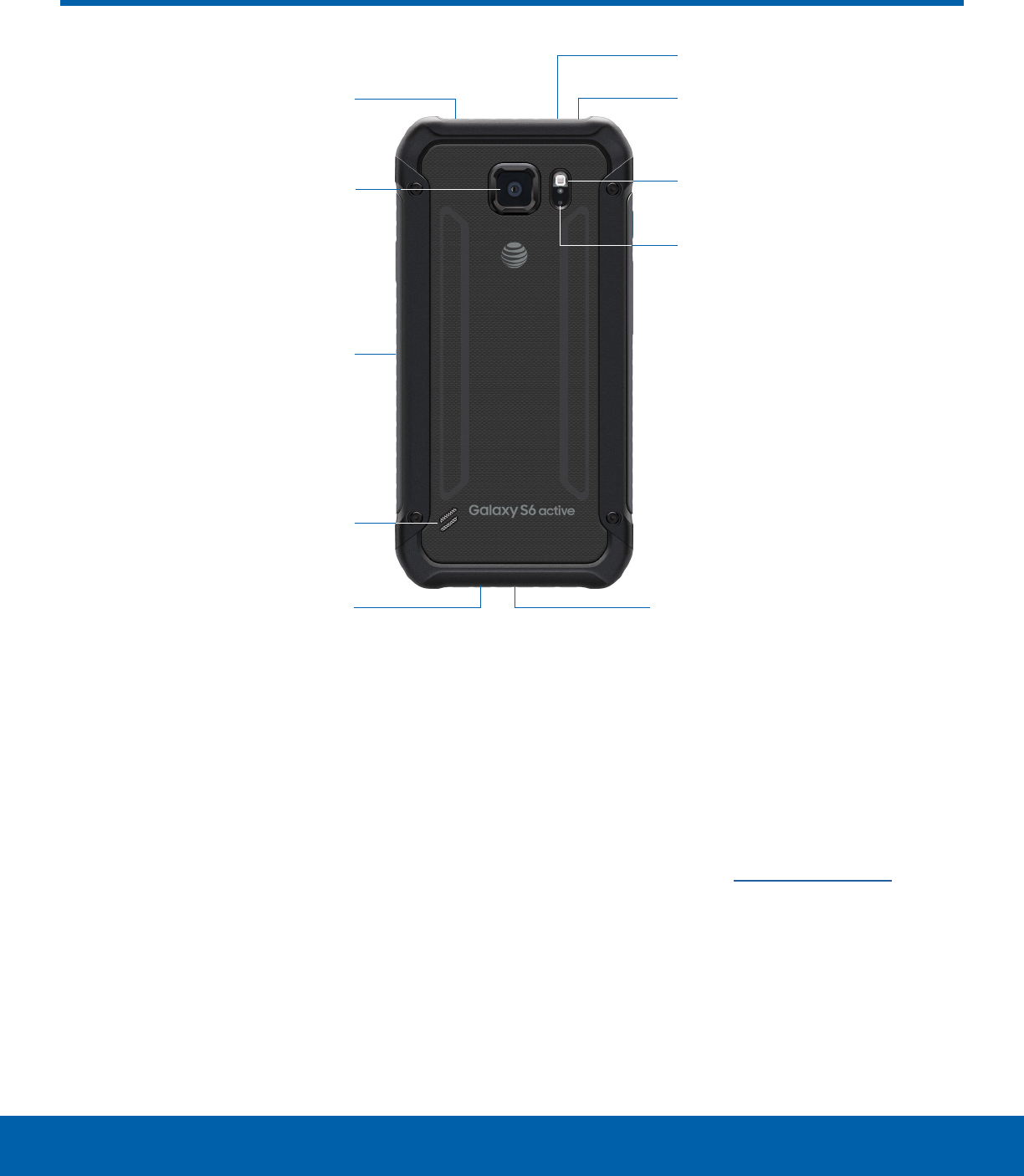
DRAFT
FOR INTERNAL USE ONLY
3
Back ViewGetting Started
USB charger/
Accessoryport
Headset jack
Microphone
Infrared transmitter
Flash
SIM tray
Heart rate sensor
Back camera
Speaker
Microphone
•
Back camera: Take pictures and record videos.
•
Flash: Illuminate subjects in low-light
environments when taking a photo or recording
video.
•
Headset jack: Connect an optional headset
(notincluded).
•
Heart rate sensor: When using the S Health app,
this sensor measures your heart rate via your
fingertip.
•
Infrared transmitter: Controls external devices
using infrared light.
•
Microphone: Records audio and detects voice
commands.
•
SIM tray: The tray that holds the SIM card. For
more information, see Install the SIM Card.
•
Speaker: Plays music and other sounds.
•
USB charger/Accessory port: Connect the
Charger/USB cable (included), and other optional
accessories (not included).
Back View










