User's Manual
Table Of Contents
- User manual_150507 Part 2.pdf
- Samsung GALAXY S 6 User Manual
- Table of Contents
- Getting Started
- Know Your Device
- Calling
- Applications
- Settings
- How to Use Settings
- Wi-Fi Settings
- Bluetooth
- Airplane Mode
- Mobile Hotspot and Tethering
- Data Usage
- Mobile Networks
- NFC and Payment
- More Connection Settings
- Sounds and Notifications
- Display Settings
- Motions and Gestures
- Applications Settings
- Wallpaper Settings
- Themes
- Lock Screen and Security
- Privacy and Safety
- Easy Mode
- Accessibility
- Accounts
- Backup and Reset
- Language and Input Settings
- Battery
- Storage
- Date and Time Settings
- Help
- About Your Device
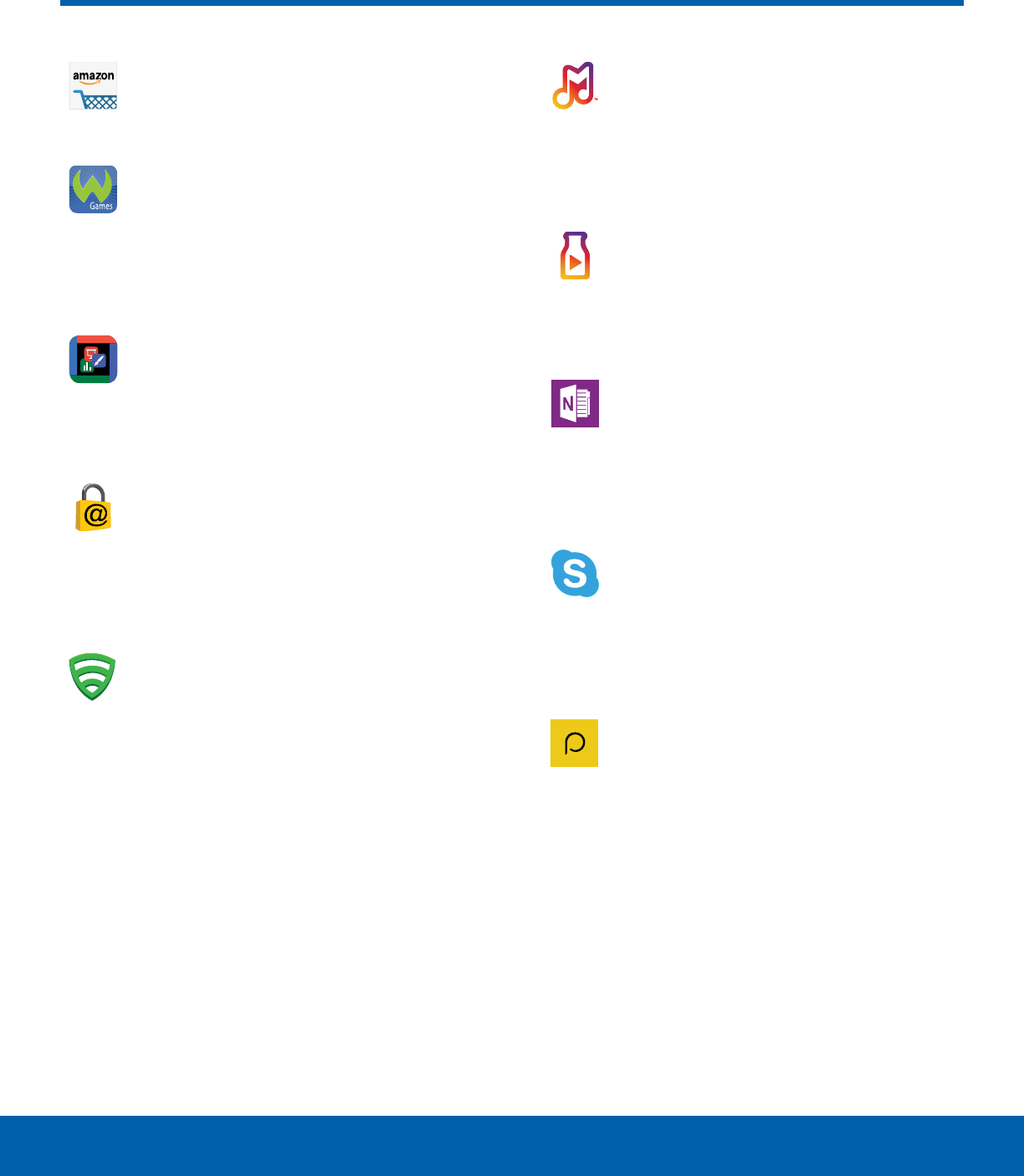
DRAFT
FOR INTERNAL USE ONLY
31
Other ApplicationsApplications
Amazon
Shop at Amazon.com from your device.
Games
Play full version games for free. Use
Wild Coins to rent or buy games and
in-game items. Enjoy new games every
week.
Hancom Office 2014
Opens and manages Hancom Office
Hanword (*.hwp) and Hanshow (*.show)
documents.
Keeper
Keeper is a secure password manager
for your device and work seamlessly
across your mobile phones, tablets,
computers, and web browsers.
Lookout
Lookout Mobile Security provides key
security options, such as anti-virus
and anti-malware technology, a lost
and stolen device locater service,
an application privacy adviser, and a
backup service.
Milk
Exclusive to Galaxy owners, Milk Music
is a radio service that gives you more of
the music you love, curated by top DJs
and industry pros and all for free.
Milk Video
Exclusive to Galaxy owners, Milk Video
helps you discover and share the most
talked about videos.
OneNote
You can stay organized using text,
pictures, or audio notes. Create Quick
Notes or review and edit shared
OneNote notebooks using OneDrive.
Skype
Use free Skype to hold video and voice
calls, as well as send instant messages
to anyone around the world. Just open
the app and start using it.
Smart Remote
Smart Remote lets you control select
Wi-Fi-enabled Samsung TV models
using your Samsung Galaxy device.
Now you can control all of your TV’s
settings, such as ON/OFF function,
channel navigation, and volume control
from the same Samsung device you
already know.
Other Applications










