User's Manual
Table Of Contents
- User manual_150507 Part 2.pdf
- Samsung GALAXY S 6 User Manual
- Table of Contents
- Getting Started
- Know Your Device
- Calling
- Applications
- Settings
- How to Use Settings
- Wi-Fi Settings
- Bluetooth
- Airplane Mode
- Mobile Hotspot and Tethering
- Data Usage
- Mobile Networks
- NFC and Payment
- More Connection Settings
- Sounds and Notifications
- Display Settings
- Motions and Gestures
- Applications Settings
- Wallpaper Settings
- Themes
- Lock Screen and Security
- Privacy and Safety
- Easy Mode
- Accessibility
- Accounts
- Backup and Reset
- Language and Input Settings
- Battery
- Storage
- Date and Time Settings
- Help
- About Your Device
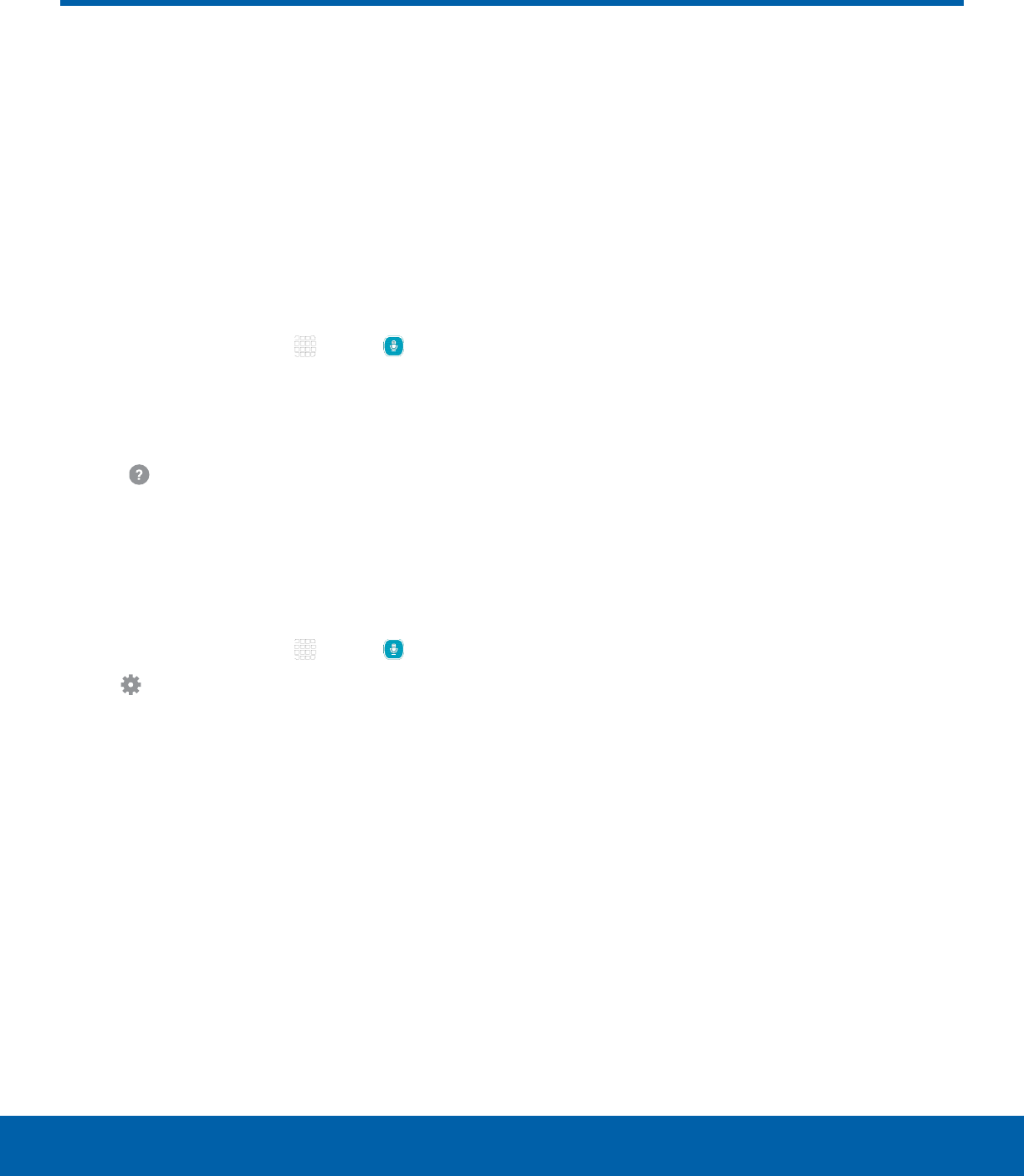
DRAFT
FOR INTERNAL USE ONLY
57
S VoiceApplications
S Voice
Speak commands to perform
operations on your device, and
to speak criteria for searches
and other operations.
Use SVoice to find everything
from directions to trivia answers
to the current weather forecast.
1. From a Home screen, tap Apps > SVoice.
2. Speak a command.
3. Tap the microphone icon, if the device does not
hear you, or to give it another command.
Tip: Tap
Help for example commands and to view
a tutorial.
S Voice Settings
These settings allow you to modify settings
associated with using the Internet app.
1. From a Home screen, tap Apps > SVoice.
2. Tap Settings.
3. Tap an option and follow the onscreen
instructions.










